Sage People has two different types of objectives for performance management processes: Objectives and Enhanced Objectives. If you are not sure which objectives your organization uses, check out this comparison.
Role: Team Member
Role: Manager
You can align an objective with a colleague's or a manager's objective, or a group objective. For example, your organization may have objectives applying to every team member in the organization, or you and a number of colleagues work on different aspects of a common project and want to link your different objectives to achieve the project goals.
To align with an objective, the team member whose objective you are aligning must be a watcher of the other objective. You can align with a group objective if you are a member of the group, or you are a watcher of the group objective. An objective can align with a single objective, but an objective can be linked from any objective belonging to its watchers.
To align an objective with another objective:
-
Select an existing objective, or + Add new objective.
-
For Aligned Objective, select + Choose objective.
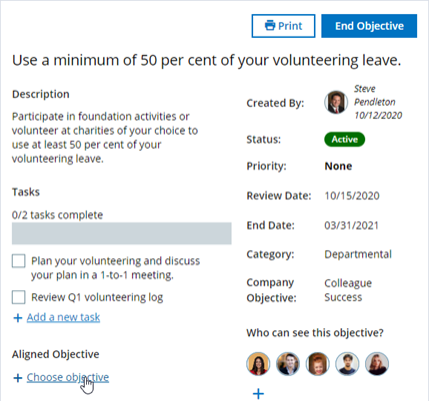
Sage People displays the Aligned Objectives window:
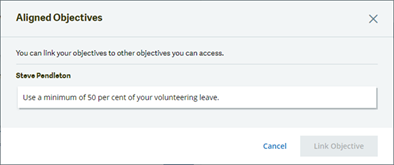
-
From the list of objectives where you, or the team member whose objective you are viewing, is a watcher, select the objective to align with.
The objective can only align to one objective, you cannot select multiple objectives.
If you, or the team member whose objective you are viewing, is not a watcher of any objectives, the list is empty and you see a message stating this. For more information about watchers, see Adding watchers to an objective.
-
Select Link Objective.
Sage People displays the objective details, showing the title of the aligned objective and a Remove link:
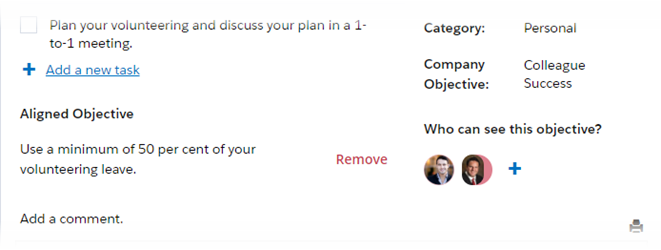
If you are a watcher of the aligned objective, the title is a link you can select to view the aligned objective.
If you want to stop aligning with chosen objective, select Remove.