Role: Team Member
Role: Manager
You can print an objective. Printing an objective includes all comments associated with the objective.
-
Select the objective you want to print.
-
On the objective panel, select the Print button:
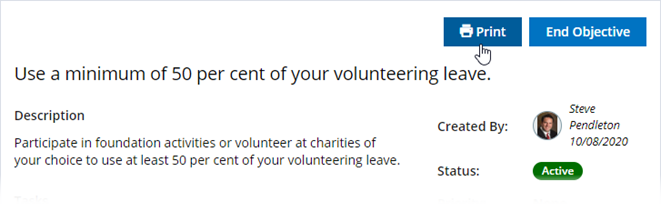
Sage People displays your browser's print preview window.
-
Select the printer and choose your settings for printing, then print the objective.