Sage People has two different types of objectives for performance management processes: Objectives and Enhanced Objectives. If you are not sure which objectives your organization uses, check out this comparison.
Role: Team Member
Being a watcher of a colleague's objective makes it possible to align with their objective. For this reason the easiest way to view the full details of an objective where you are a watcher is to align your objective with the watched objective.
When your objective is aligned with the objective you are watching, the Aligned Objective section displays the title of the aligned objective. The title is a link you can use to view the full details of the objective:
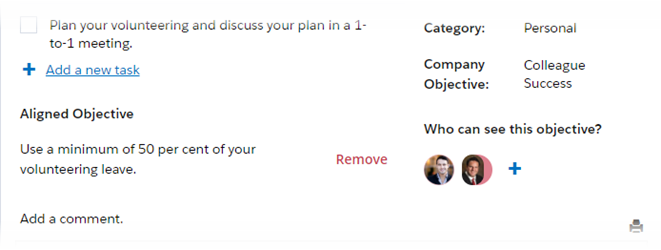
If your organization requires objectives to be confirmed before they become active, making a change to an objective in the Active status changes its status to Team Member Draft or Manager Draft, and the change needs to be confirmed or approved. As a watcher, you can only view the details of the objective when it is in the Active status. If the objective is edited and its status changes to Team Member Draft or Manager Draft, you can still access the objective URL, but you cannot view its details until the status changes back to Active.