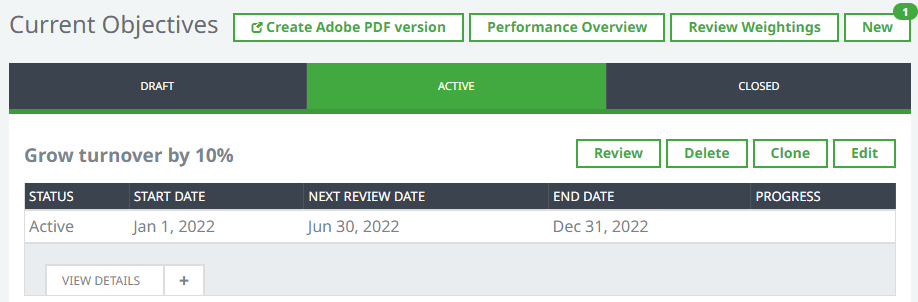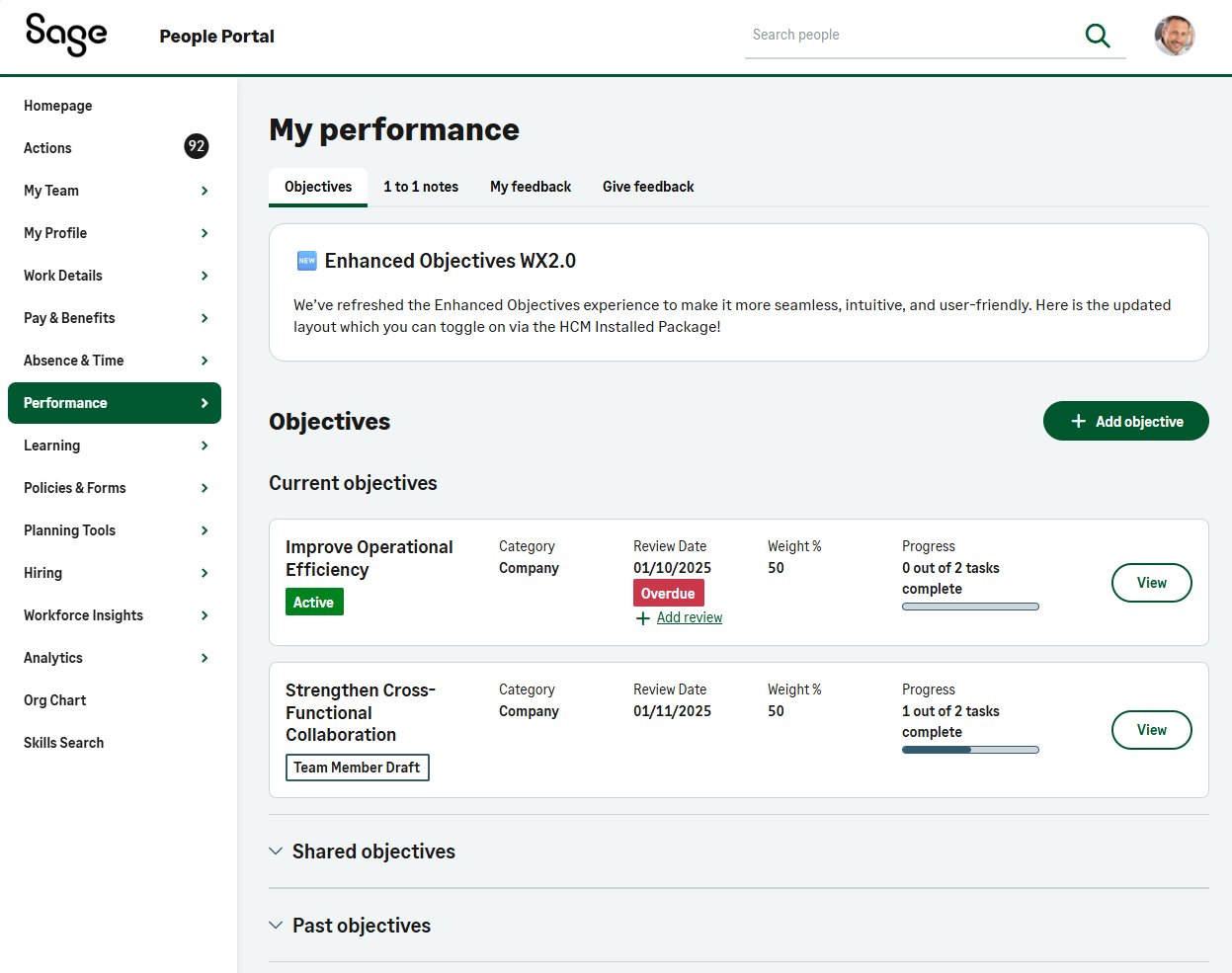Sage People currently has two different types of objectives: Objectives and Enhanced Objectives. In your organization's performance management process, they could be called goals, objectives and key results (OKRs), or something else entirely.
Both kinds of Sage People objectives:
-
enable employees and their managers to set goals and track their progress with reviews.
-
support additional custom fields.
-
have a set of Action Events available to notify team members or managers about changes to the objective.
| What do you want to do? | Legacy Objectives | Enhanced Objectives | Enhanced Objectives (WX 2.0) |
|---|---|---|---|
| Create objectives | Available | Available | Available |
| Review objectives | Available | Available | Available |
| Edit and delete draft objectives | Available | Available | Available |
| User interface for WX 2.0 | Unavailable | Unavailable | Available |
| User interface respects WX branding | Available | Unavailable | Available |
| Continuous conversations )1 to 1 notes) linked to objectives | Unavailable | Available | Available |
| Create group objectives | Unavailable | Available | Unavailable |
| Align objectives with other employees | Unavailable | Available | Available |
| Add watchers to your objectives | Unavailable | Available | Available |
| Section to view watched objectives | Unavailable | Unavailable | Available |
| Assign tasks to objectives | Available (milestones) | Available | Available |
| Ability to approve objectives | Available | Available | Available |
| Ability to skip approval for marking tasks as complete | Unavailable | Unavailable | Available |
| Category & Company Objective fields for group/team goals | Unavailable | Available | Available |
| Set objective priority (Low/Med/High etc.) | Available | Available | Available |
| Set weight for objectives | Available | Available | Available |
| Set score for objective review | Unavailable | Unavailable | Available |
| HR noticeboards in objectives page | Unavailable | Unavailable | Available |
| Override field sets (for different policies) | Unavailable | Unavailable | Available |
| Manager/cross-manager can view team objectives in WX | Unavailable | Unavailable | Available |
| Manager feed for overview of recent updates to team objectives | Unavailable | Unavailable | Available |
| Clone objectives | Available |
Available |
Available |
| Create team objective (bulk assign) | Unavailable | Available | Available (with same policy only) |
| Feedback: Request feedback (internal/external) | Unavailable | Available | Available |
| Feedback: Manager View | Unavailable | Unavailable | Available |
| Feedback: Support for feedback from external people | Unavailable | Available | Available |
| Feedback: Prompts up to 500 characters | Unavailable | Available | Available |
| Feedback: Save responses as draft | Unavailable | Available | Available |
| Feedback: auto-save | Unavailable | Unavailable | Available |
| Feedback: Field-level help and HR noticeboards | Unavailable | Available | Available |
The following comparison highlights the key differences between objectives and enhanced objectives:
ObjectivesPMW
-
have their own WX process
-
are also displayed in the Performance Overview process
-
have restrictions for the format of values in the Progress picklist
-
have Policy options for how team members and managers can edit and delete
-
approvals are captured in the Objective Approval History object
-
can have associated milestones
-
have record types associated with different states, enabling a different combination of fields to be displayed in different situations
Enhanced Objectives in WX 2.0
-
are part of the Performance Management app and WX process, with Conversations and Feedback
-
can have an entirely custom set of values in the Progress picklist
-
have no default limitations on team members editing or closing their own objectives
-
can have associated tasks
-
can be aligned with other employees' and managers' enhanced objectives
-
can be created for groups