Sage People has two different types of objectives for performance management processes: Objectives and Enhanced Objectives. If you are not sure which objectives your organization uses, check out this comparison.
Role: Team Member
If you are a member of a group, you can access the group's objectives from your My Groups' Performance dashboard. For more information about setting up and administering groups in WX, see Setting up groups in WX.
To view your dashboard:
Select the My Groups' Performance tab:
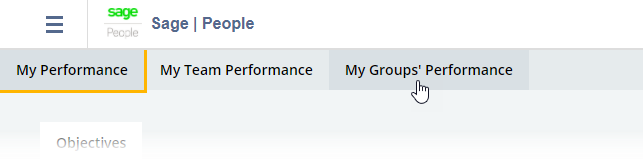
Sage People displays the Groups dashboard:
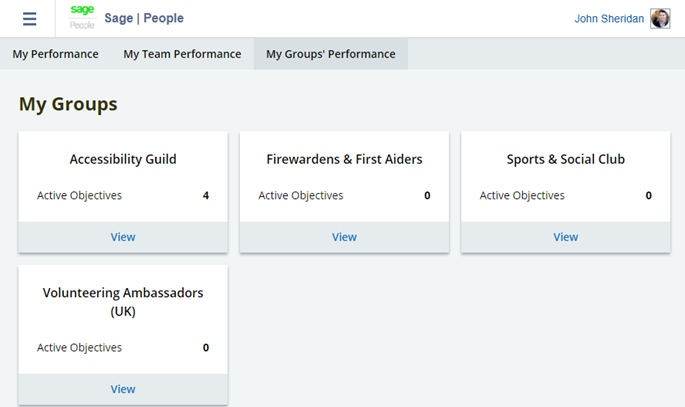
Each group card on the dashboard shows the number of active objectives for the group.
Select a card to view the objectives for a group. Group objectives are presented in a similar way as personal objectives, but there is no Conversation panel on the group's objective page:
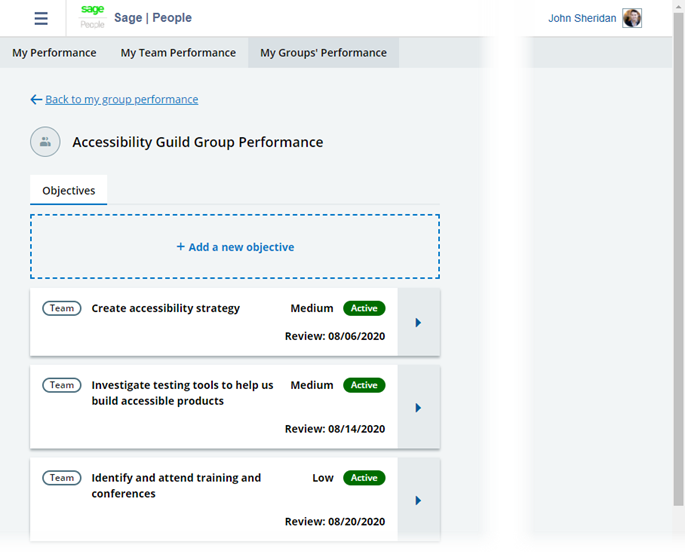
If you are a group admin, you can add objectives for the group.