Sage People has two different types of objectives for performance management processes: Objectives and Enhanced Objectives. If you are not sure which objectives your organization uses, check out this comparison.
Role: Team Member
Role: Manager
Each objective has its own comments section, which works in the same way as the main Conversation. When you add a comment to an objective, the comment is also displayed in the main Conversation feed with a purple objectives sign and a link to the objective:
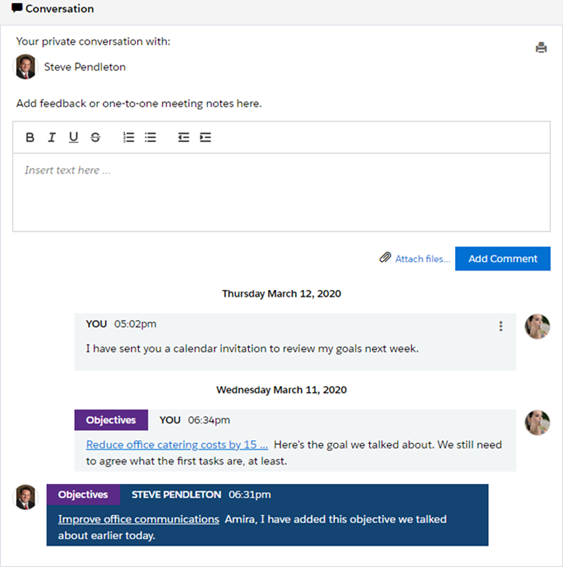
To add a comment to an objective:
-
In the list of objectives, select the objective.
The comments section is displayed below the objective details.
-
Enter text in the comment box. When you are finished, select Add Comment.
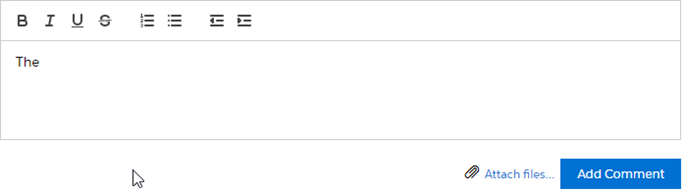
The saved comment appears in the conversation below the comment box.
Comments have a number of formatting options. You can:
- Make selected text bold, italic or underlined
- Put a line through selected text
- Turn lines of text into a bulleted or numbered list
- Change paragraph indenting
Sage People sends an email notification to the other party in the Conversation.