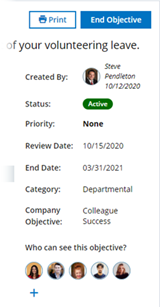Sage People has two different types of objectives for performance management processes: Objectives and Enhanced Objectives. If you are not sure which objectives your organization uses, check out this comparison.
Role: Team Member
Role: Manager
Watchers are colleagues or managers who can view a team member's or a group's objective. By default, the watchers of a team member's objective include the team member and their manager, and the group's members are the watchers of a group objective. You cannot remove a default watcher.
A watcher of an objective can align their own objectives with it.
To add watchers:
-
Select the objective where you want add watchers.
-
In the objective details, under Who can see this objective? select +:
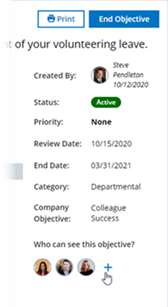
Sage People displays the Manage Watchers screen:
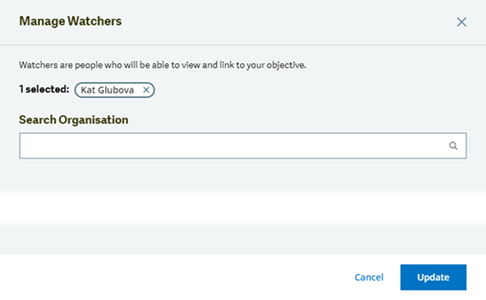
-
Select the Search Organisation field and enter your search term.
Sage People displays the results:
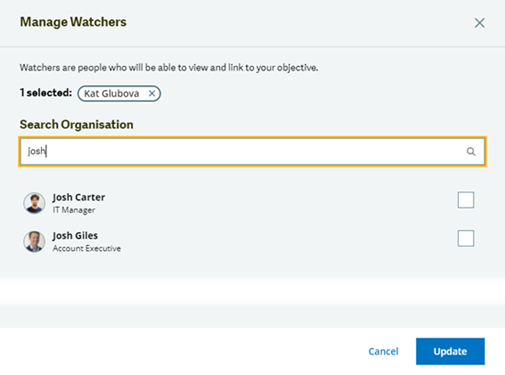
The search currently finds team members' names.
-
Select the checkbox next to the team members you want to add as watchers.
Sage People adds the selected names above the search field:
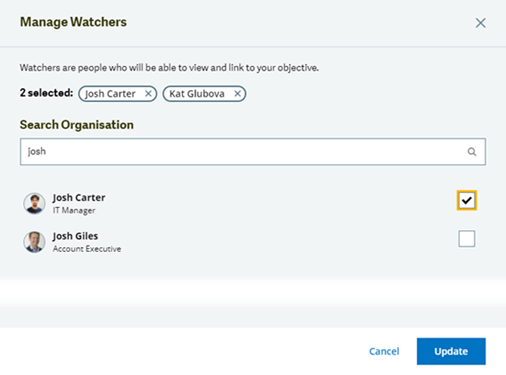
- If you want to add more watchers, search and select them in the same way.
-
When you have selected all team members you want to add as watchers, select Add or Update.
Sage People adds the watchers and redisplays the objective. You can see the user pictures of the new watchers under Who can see this objective?.