Select the Organization tab.
Sage People displays the Organization Home page:
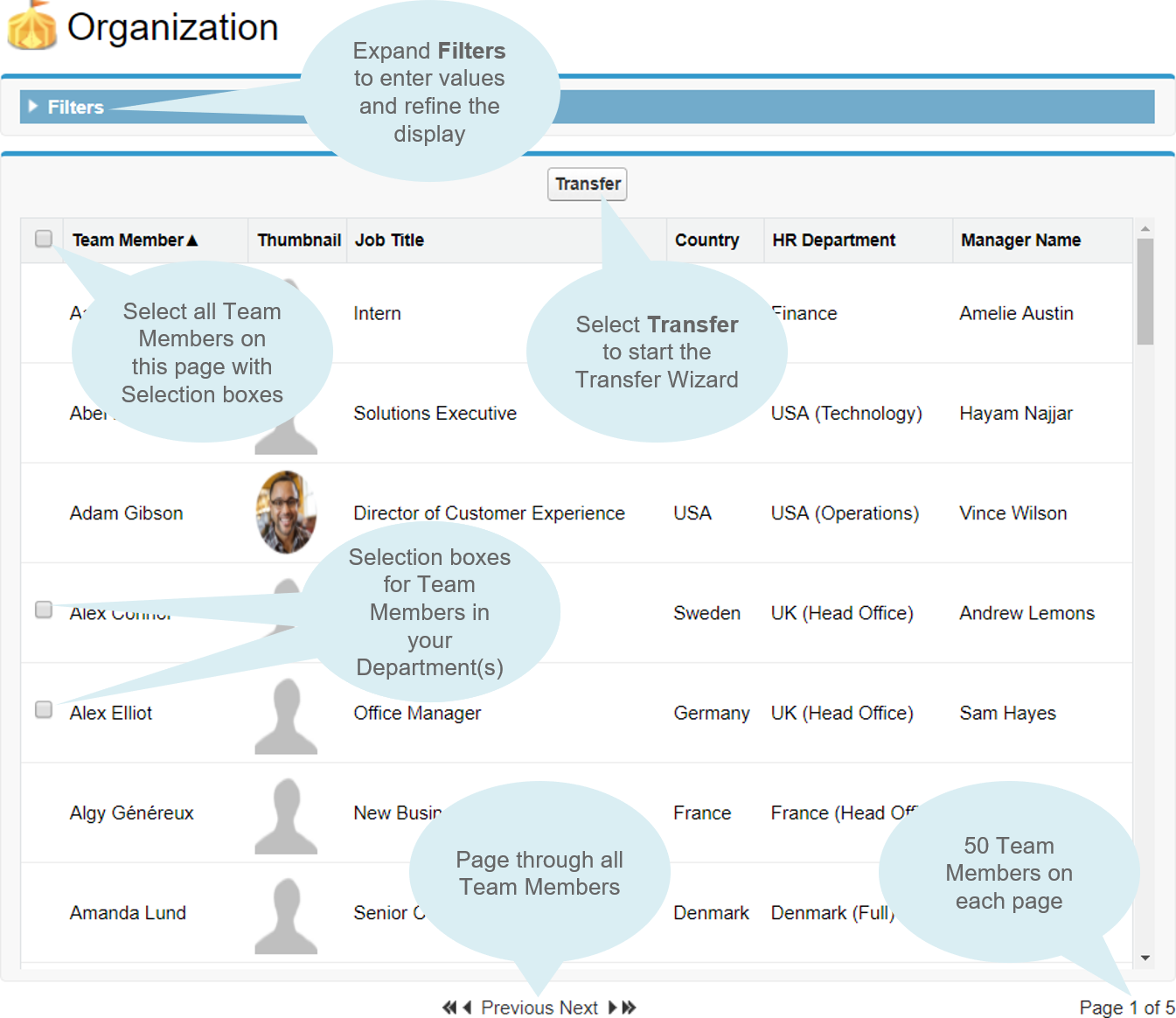
By default the Organization page displays for each Team Member in your organization:
-
Name
-
Thumbnail
-
Job Title
-
Country
-
HR Department
-
Manager Name
Your Sage People Administrator can change the information displayed, adding or removing columns as necessary.
Selections you make are preserved as you page through the display.
Organization enables you to page through up to 2000 Team Members. Refine the list if you are working with a larger organization. You can refine the list of Team Members displayed by using filters.