Employee Stock Options can be granted by a company to employees as part of an overall compensation and benefits package.
A stock option grants an employee a conditional right to buy company stock, typically at a pre-determined grant price, and at a future date or over a range of dates. Rights to buy an option are typically phased, with portions of the complete grant becoming available for purchase, or vesting, in line with a vesting schedule. Each stock purchase by the employee is known as exercising the option. No portion of the option can be exercised until after the first vesting date.
This example shows a Stock Option that:
-
Vests in three portions, of 25%, 25% and 50%.
-
Has a vesting schedule with vesting dates at regular intervals.
-
Is exercised by the employee in five portions of different amounts and at irregular intervals.
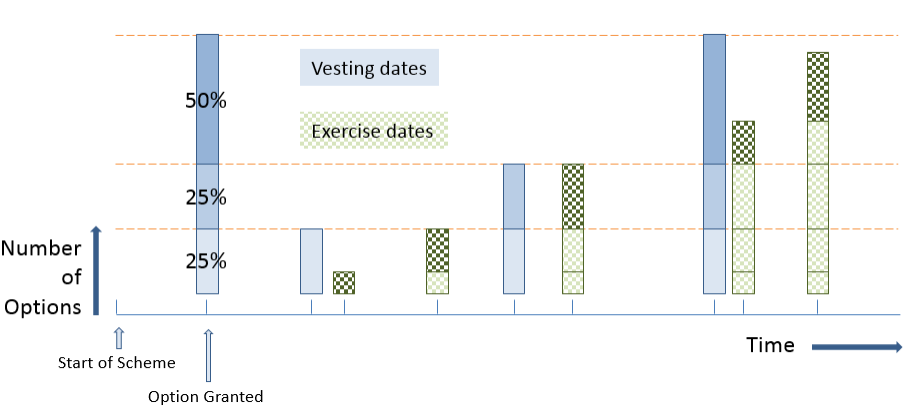
Sage People enables you to set up, grant, and maintain Employee Stock Options. You can:
-
Configure Stock Options to display the information you need in the HR Manager's Portal and in WX.
-
Set up one or more Stock Option Patterns, with each Pattern defining the basic parameters for a stock option, including the stock price against which the value of the option is to be calculated.
Each Pattern defines how Stock Options are handled for Team Members who leave your organization during the life of a Stock Option.
Each Pattern includes one or more Stock Option Periods, defining the vesting schedule for the option.
-
Configure an automated Stock Option Vesting Time to set the time of day when options with a vesting date of today will vest.
-
Record each exercise made by the Team Member when an option has vested.
-
View the current status of a Team Member's Stock Options through their Employment Record.
Information displayed includes:
-
Details of the original grant, including the currency equivalent of the grant.
-
The vesting schedule for the option.
-
Quantities vested and exercised.
-
Values of the quantities vested and exercised, giving a quick view of the notional gain over the grant.
-
-
Enable Team Members to view their Stock Options through WX.