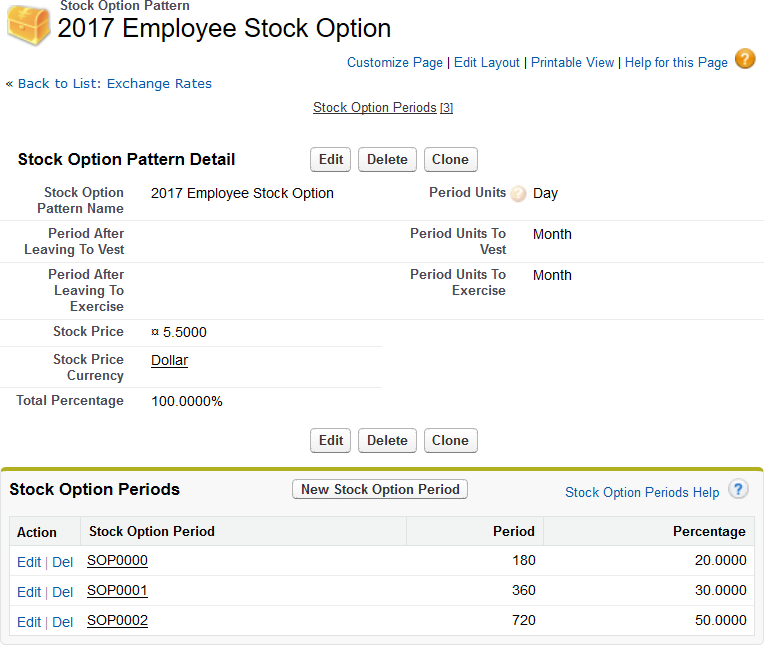Stock Option Periods define the vesting schedule for the Pattern. Create as many Stock Option Periods as you need to define the complete vesting schedule for each Stock Option Pattern.
-
Select the Stock Option Patterns tab.
Sage People displays the Stock Option Patterns Home page.
-
Open the Stock Option Pattern you want to host a new Stock Option Period.
-
In the Stock Option Periods Related List select New Stock Option Period.
Sage People displays the Stock Option Period Edit page:
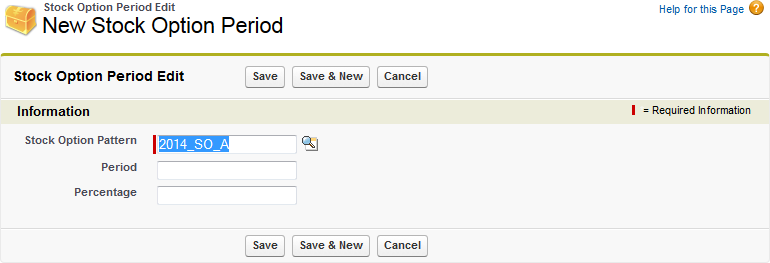
-
Complete the fields as follows:
Field Description Stock Option Pattern The name of the Stock Option Pattern hosting this Stock Option Period.Automatically completed for you with the name of the Pattern you selected. To select a different Pattern, select Stock Option Pattern Lookup  , find and select the Pattern you want.
, find and select the Pattern you want.
Period The number of Period Units between the grant date and the vesting date for this part of the Stock Option.
Period Units are defined in the Stock Option Pattern.
Percentage The percentage of the total Stock Option vesting after the Period.
Percentages are summed for all Stock Option Periods defined for a Pattern and the Total Percentage displayed on the Stock Option Pattern Detail page.
When completely defined, percentages for all Periods in a Stock Option Pattern must total 100.
-
Select:
-
Save to save the Period and display the Stock Option Period page for the Period you have defined.
-
Save and New to save the Period and display a blank Stock Option Period Edit page.
-
Cancel to discard your changes and display the Stock Option Pattern Detail page.
-
Repeat the procedure to create all the Stock Option Periods you need to define the vesting schedule for this Pattern.