A Stock Option Pattern defines the parameters for one or more stock options and includes the vesting schedule defined with one or more Stock Option Periods.
-
Select the Stock Option Patterns tab.
Sage People displays the Stock Option Patterns Home page.
-
Select New Stock Option Pattern.
Sage People displays the Stock Option Pattern Edit page:
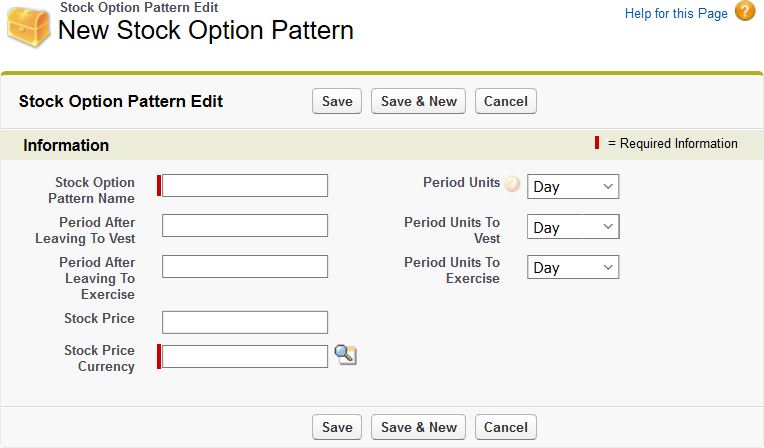
-
Complete the fields as follows:
Field Description Stock Option Pattern Name Mandatory. A name for this Stock Option Pattern. Typically, the Name follows a standard convention established for stock options in your organization and may include the year of issue and a price indicator. Period After Leaving To Vest For Team Members who have left your organization, the number of Period Units To Vest after the leaving date after which stock options based on this Pattern no longer vest.
Typically defined by legislative requirements.
Period After Leaving To Exercise For Team Members who have left your organization, the maximum number of Period Units to Exercise that can pass after the leaving date before stock options based on this Pattern must be exercised.
Typically defined by legislative requirements.
Stock Price The Stock Price to be used to value stock options based on this Pattern. Typically Stock Price is the current market price, or a recently determined price of the stock. Individual Stock Options are awarded at a separately defined Grant Price.
You can alter Stock Price through the life of the Stock Option Pattern, enabling the calculated value of the grant to be updated over time.
Stock Price is displayed using the currency symbol for the currency defined as your organization's reporting currency, regardless of the Stock Price Currency. The currency symbol does not affect the underlying currency values. For multi-currency orgs, Sage People recommends setting the Currency Locale for your reporting currency to Montenegrin (Montenegro) - USD to generate a neutral currency symbol.
Stock Price Currency Mandatory. The currency this Stock Option Pattern uses for all Stock Options it hosts. The Stock Price Currency must be one of the currencies you have defined using Exchange Rates. It does not have to be the reporting currency used by your organization.Select Stock Price Currency Lookup  to find and select the currency you want.
to find and select the currency you want.
Period Units The units of time to be used for the period(s) between vesting dates. Select the picklist and choose from:
-
Day
-
Month
Period Units To Vest The units of time to be used for the period between grant date and vesting date, and between leaving date and vesting date. Select the picklist and choose from:
-
Day
-
Month
Period Units To Exercise The units of time to be used for the period between grant date and exercise date, and between leaving date and exercise date. Select the picklist and choose from:
-
Day
-
Month
-
-
Select:
-
Save to save the Pattern and display the Detail page for the Stock Option Pattern you have defined.
-
Save and New to save the Pattern and display a blank Stock Option Pattern Edit page.
-
Cancel to discard your changes and display the Stock Option Pattern Home page.
-
The Stock Option Pattern Detail page shows the information you have entered as well as:
-
The Total Percentage for which Stock Option Periods have been defined.
For a newly defined Stock Option Pattern, Total Percentage is 0.00%. As you add Stock Option Periods, the percentage increases until you have defined periods totaling 100%. A completed Stock Option Pattern must have a Total Percentage of 100% before it can be used.
-
The Stock Option Periods related list.
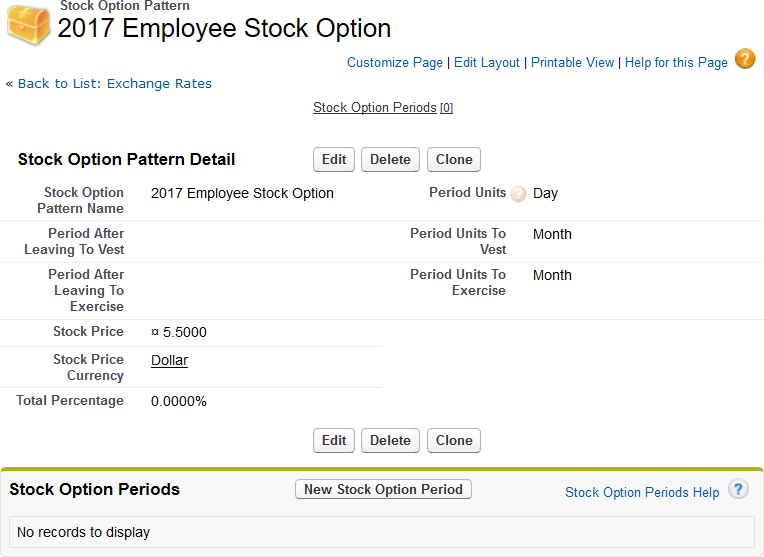
You are now ready to define the Stock Option Periods for this Pattern.