Each column on the Organization page has a corresponding filter. Display filters by selecting Show Section - Filters:
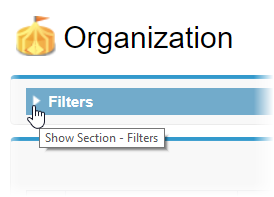
The Filters section expands:
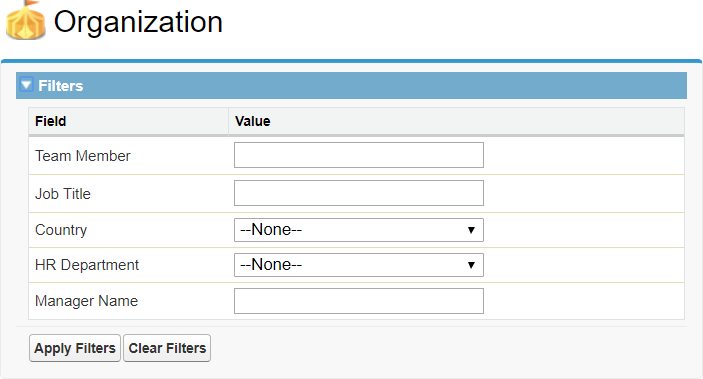
Enter the values you want to use to select a subset of Team Members to display, then select Apply Filters.
For example, as the HR Manager for all UK based HR departments, filtering on HR Department with the value UK (Head Office):
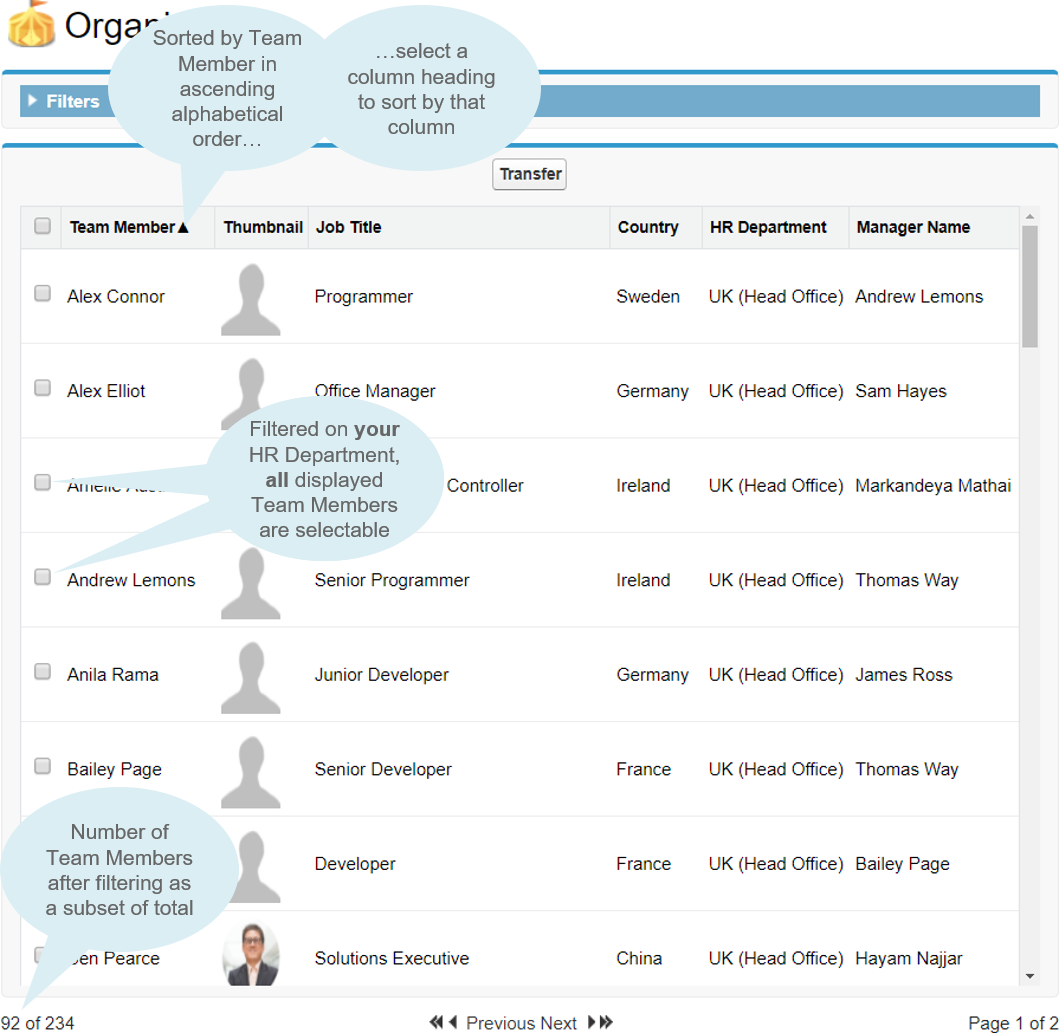
When you have a display including the Team Members you want to transfer, select the Team Member(s) you want to transfer:
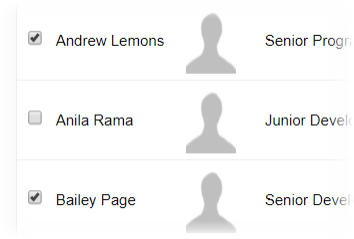
Select Transfer. Sage People opens the Transfer wizard.