Bulk Email enables you to send a stored Template email to multiple Team Members.
-
Select or create a Team Member view to display the people you wish to send the email.
-
Select Team Members from the displayed view, or select all by selecting the check box at the head of the list:
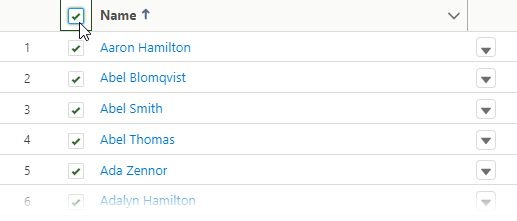
-
Select Bulk Email.
Sage People displays the Team Member Send Email page:
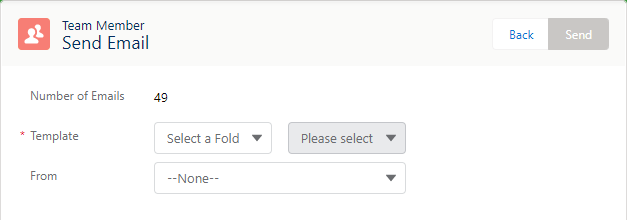
-
Complete the fields as follows:
Field Description Template Select the picklists and choose the email template you want to send.
From Select the picklist and choose the sender to appear on the email. From can be your personal email or an organization-wide address.
-
Select Send.