Bulk Send Form enables you to send a stored form to up to 200 Team Members in a single operation. You can choose a form from the Form Definitions you have available. Contact Sage People Support if you need to define a new form.
-
Select or create a Team Member view to display the people you wish to send the form.
-
Further select Team Members from the displayed view, or select all by selecting the check box at the head of the list:
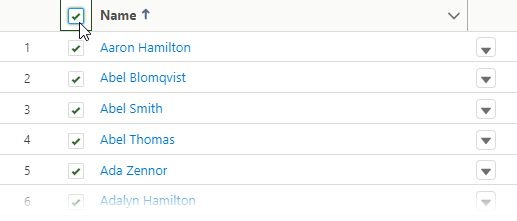
Sage People displays the Team Member Send Form page:
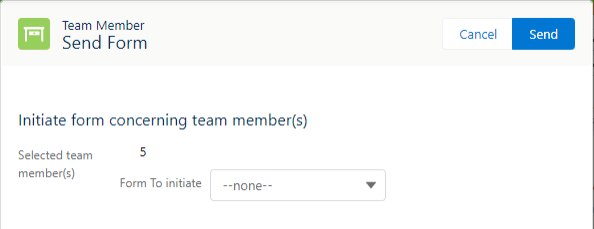
-
In Form To Initiate use the picklist to select the form you wish to send.
-
Select Send.