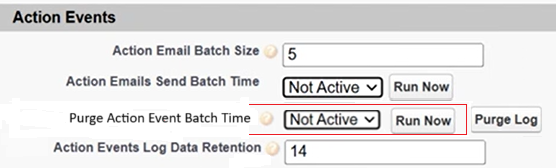Action events log
IDEA-I-163
The Sage People Y25.2 release adds a new custom object, Action Event Log, to store the log entries. This makes it easier for administrators to test action events when setting them up and to troubleshoot issues.
You can view the records on a related list on the Action Event Patterns page. New settings on the HCM package Configure page control the retention period for log entries. It also controls the timing of the daily run to remove older entries. You can set the retention period to 1 - 28 days. By default, the system removes log entries after 14 days.
They system will run the Events Log if you set the Purge Action Event Batch Time. The system defaults to Not Active.
The system records every Action Event triggered - by batch or non-batch. Each log entry captures:
-
Action event name
-
Associated event
-
Description
-
Triggering user (user ID)
-
Recipient (email ID)
-
Timestamp
-
Delivery status (success/failure)
-
Any relevant error message (if applicable)
-
Missing recipients
-
Invalid email addresses
-
Template parsing issues
-
Any other email-sending errors reported by the email service provider
New Feature details
-
New section for Action Events in installed packages for HCM, including:
-
Action Email batch size (existing field)
-
Action Emails send batch time (existing field)
-
Purge Action Event batch time (Not Active/Run Now/Purge Log)
-
Action Events log data retention (14)
-
Don't log Action Event if Action Event batch time = Not Active
-
Run Now runs the batch immediately. It deletes logs older than "number of days maintained" in the Action Event Log Data Retention field
-
Admin can configure variables for Action Event Log retention. Retention values default to 14, ranging from 1 - 14, but can't be negative
-
Log Action Events sent from batch and not from batch. the Log is shown under a new Related tab on the Action Events page
-
All logged entries are displayed in descending date order
-
Related tab shows a log for all Action Events under Action Event Pattern, including:
-
Action Event Name
-
Event
-
Description
-
Triggered By (Sender)
-
Recipient
-
Date and TimesheetsAreaSuccess/failure
-
Error Message (if there was failure)
If you don't need logging, you can turn it off by setting the retention period to 0.
For more information, see the following topics: