WX Translations |
Role: HR Administrator
In order to provide translations for WX Process names, you must have an up to date sandbox org connected to your production org. Ensure that the Sandbox org has been recently refreshed and that the package version for HCM matches in both the sandbox and production org.
Ensure that the sandbox is authorized to upload changes to your production org. This is required to enable your production org to receive Apex classes from the sandbox. To check:
-
Navigate to Environments>Deploy>Deployment Settings. If you see a splash screen, select Continue.
If the Sandbox is allowed to upload changes to your production org, you will see an entry in the Upload Authorisation Direction column indicating whether changes are allowed from the Sandbox org:
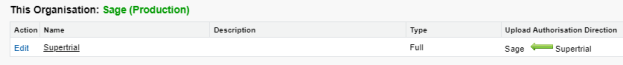
-
If upload changes are not authorized from this sandbox, select Edit next to the Sandbox.
-
Select the Allow Inbound Changes checkbox.
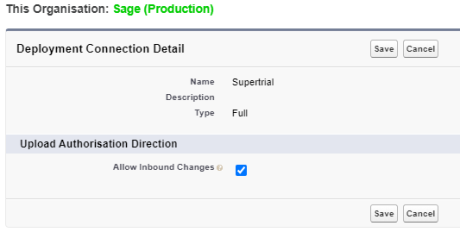
-
Select Save.