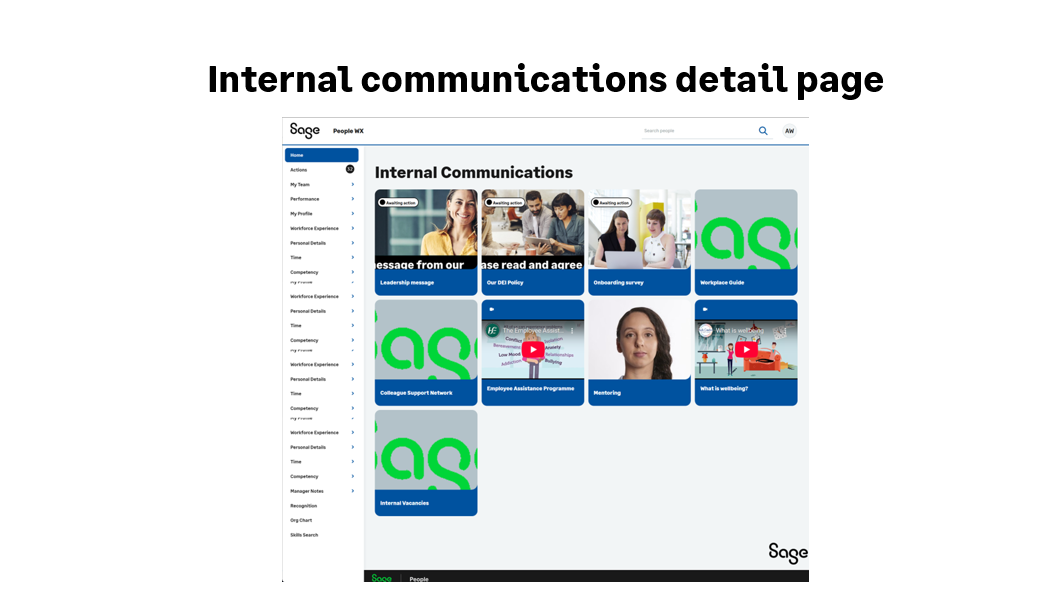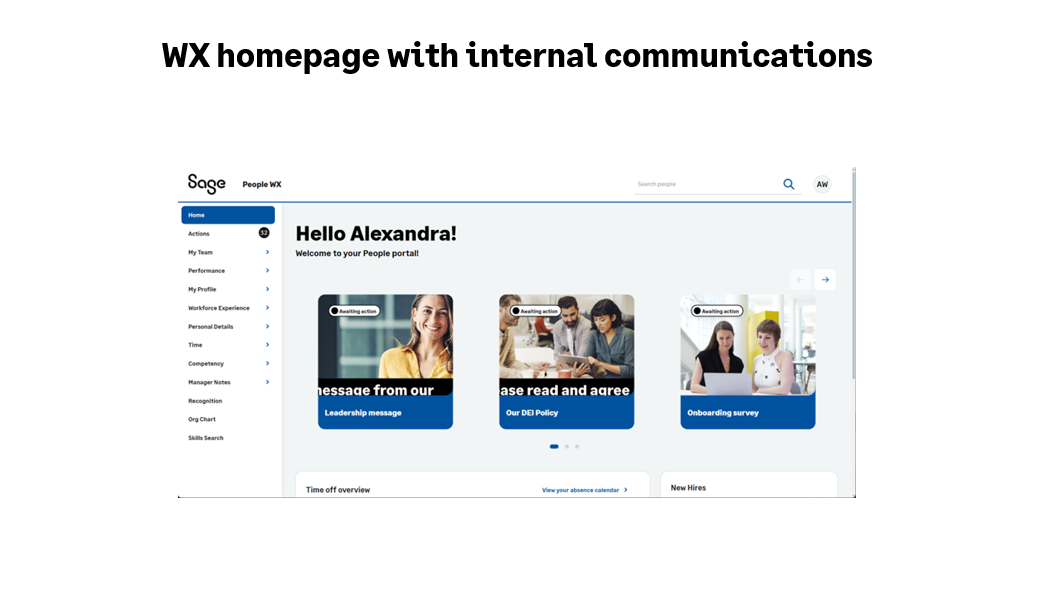Internal Communications |
The Internal Communications process enables you to create and display a wide range of communications on the WX homepage. Employees can view several internal communications on a single page in the homepage carousel. They can also link to individual pages for further information, which can include articles, images, links, videos, or HTML content.
Typically, we assign internal communications to the WX homepage, but can also be assigned to any service that contains only Internal Communications and Summary processes. These can serve as a secondary landing page for your organization. Internal communications aren’t displayed for standard services that include any other type of process.
Internal communication tiles can be of the following types:
-
Image: displays an image in the tile that links to the detail page for the Internal Communication.
-
Image Click Through: displays an image in the tile that links to an external URL. Image Click Through tiles do not have a detail page.
-
YouTube: enables you to you to embed a YouTube video in the tile.
-
Video: enables you to embed a video in the tile by including a direct link to the video URL.
-
Twitter: enables you to embed an X (formerly Twitter) feed in the tile by including the feed ID.
-
External Link: displays the link you enter as an icon within the external links component on the WX homepage. Unlike other Internal Communications tiles, this tile type does not appear separately on the homepage. External Links do not have a detail page.
Communications can be broadcast to all employees, targeted at a specific group by policy or policy group, or displayed to/hidden from certain team members. Communications can also be localized with regional versions for the languages you support.
Actions generated by Internal Communications are added to the Actions Digest and appear in the list of Actions for all Team Members who need to take action as a result of the communication.
Internal Communications are intended for non-sensitive material. Sage People does not recommend using Internal Communications for confidential or personal communication.
Configuration steps
There are three steps to setting up and using Internal Communications:
- Enable Internal Communications in the policy or policies you want to use.
- If you want users who are not System Administrators to have the option of using HTML content in Internal Communications, add the custom permission to the relevant Profiles or Permission Sets.
- Create the Internal Communication, including any localized versions you need.
-
Assign the Internal Communication to a WX process so it can be displayed in WX.
Select Internal Communications as the WX Process Type, and select the Internal Communication you want to assign.