Copying an Internal Communication
To copy an Internal Communication:
- On the Internal Communication Detail page, select Clone:
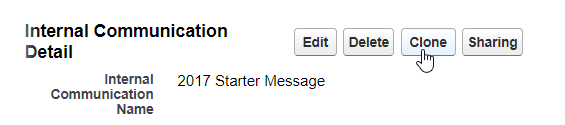
The Internal Communication is copied and the copy opens displaying the Basic Options tab with Internal Communication Name highlighted.
- Enter a unique name for the copy.
- Select Save.
Sage People displays the Detail page for the new Internal Communication.
- Select Edit to change any of the details you want.
Multi Filters defined for the original Internal Communication are not copied with the clone operation.