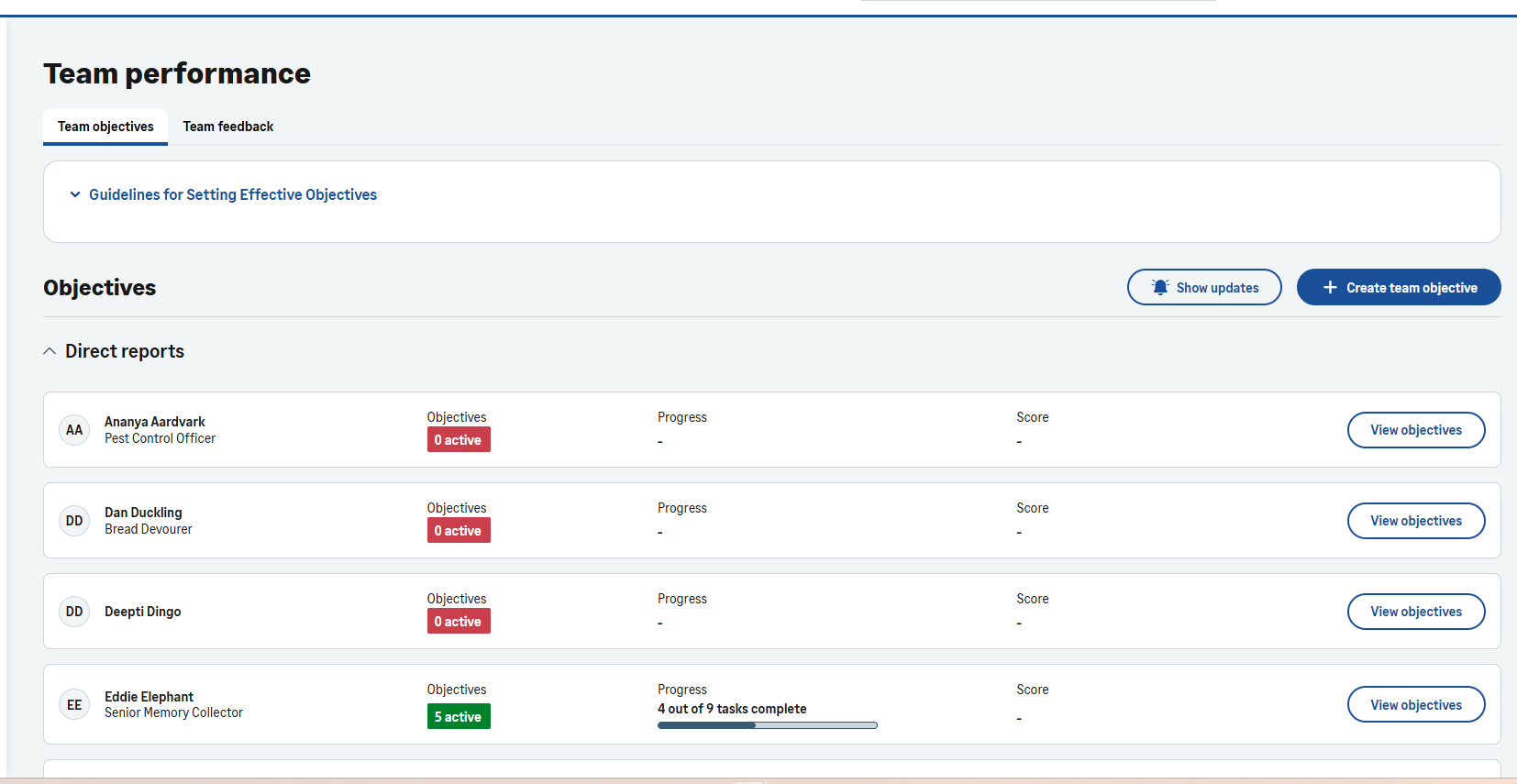Enhanced Objectives - manager improvements
IDEA-I-531, IDEA-I-459, IDEA-I-462, IDEA-I-653, IDEA-I-801, IDEA-I-354
The Sage People Y25.2 release delivers multiple updates to Enhanced Objectives.
Manager view
Managers and cross-reporting managers can view team objectives on the Team Objectives page. The page includes sections for direct and cross reports. Each report shows a summary of their objectives. You'll also see a link to view each team member’s full objectives.
Managers and cross-reporting managers can view recent updates to team objectives on the Team Objectives list view. Clicking the Show updates button shows them. You can select an update to open the related objective, review it, or add a comment. If you've defined HR noticeboards for Enhanced Objectives, you'll also see them on this page.
Setting team objectives
Managers can select Create team objective to add a new objective to multiple team members at once. This functionality requires team members to be on the same policy as their manager. This ensures that the fields required to populate an objective are the same between these users. You'll need to ensure managers have the relevant permission sets assigned to add bulk objectives. For more information, see Assigning a permission set.
You can also see a list of recent changes to objectives by selecting Show updates.