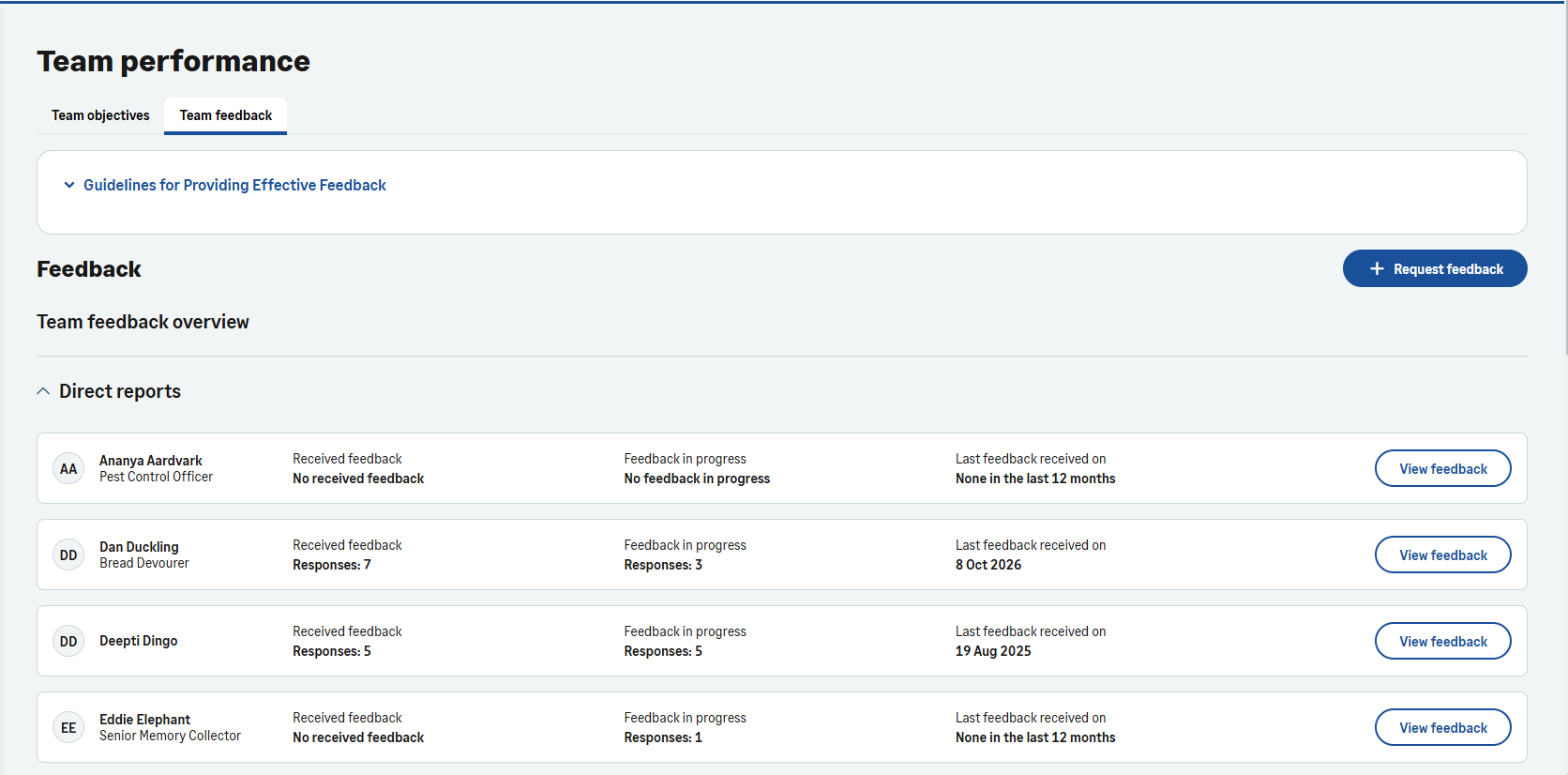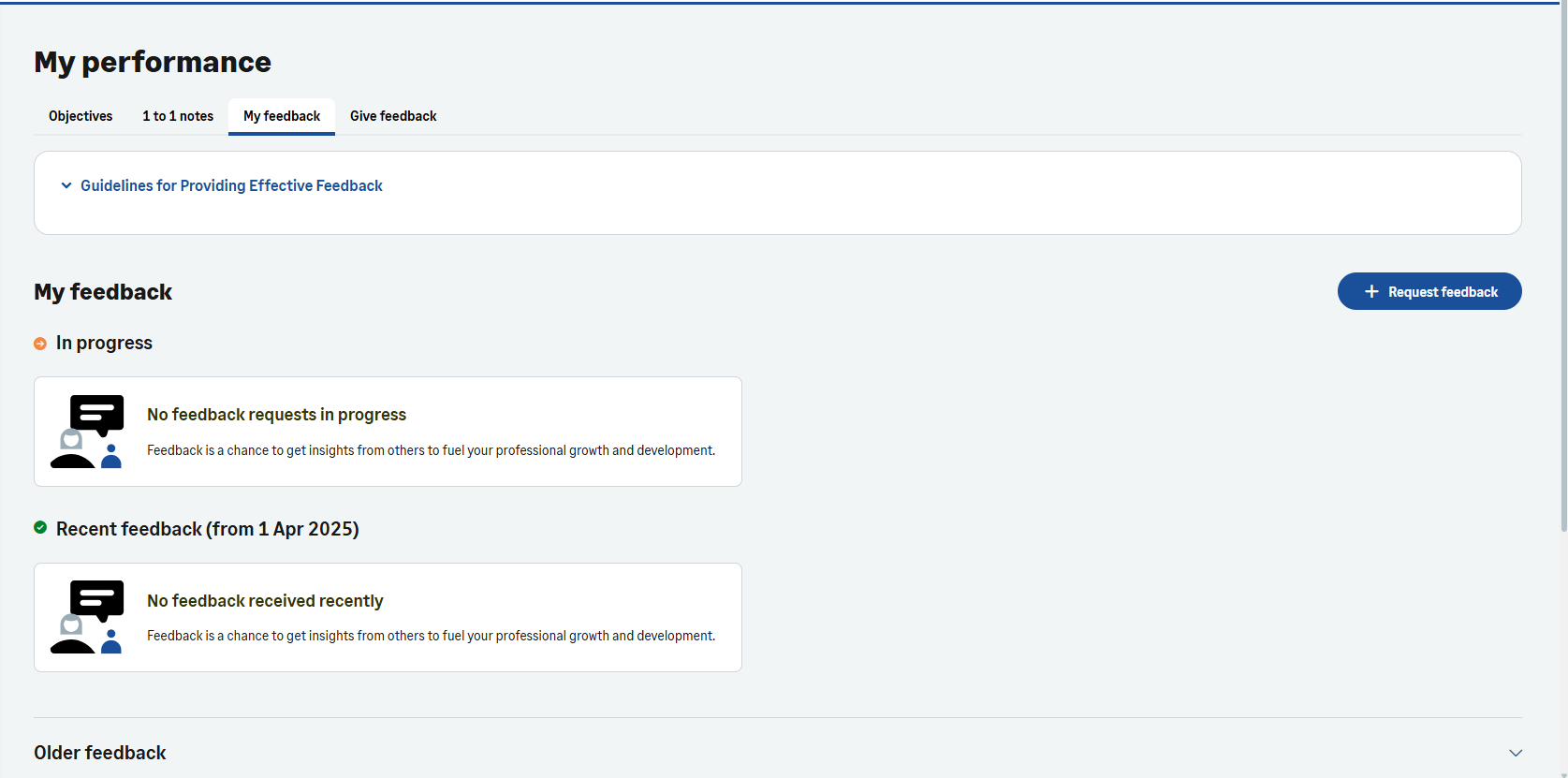Enhanced Objectives - Feedback
The Sage People Y25.2 release delivers multiple updates to Enhanced Objectives.
Manager view
This release introduces a manager's team view of feedback requests related to direct and cross reports in WX. Managers can view requests in progress and feedback received. They can also initiate a feedback request for multiple team members from the team view page.
Feedback questions
In the Y25.1 release, we introduced a new prompt field for feedback questions. This new field allows questions to be up to 500 characters long, rather than the previous 255. The Y25.2 release migrated existing feedback data to use the new prompt field.
My feedback
Team members can now view My feedback in the WX sidebar. The tab displays their own feedback requests that are in progress or complete. The system further splits completed feedback requests into current and older than 12 months. For requests in progress, the tab indicates those due complete soon.
Team members can also start a new feedback request on the My feedback tab. New requests will use templates if available, or you can enter your own questions. The system allows tailoring of settings to support requests from internal colleagues and external contacts.
You’ll see HR noticeboards on the My Feedback page if you’ve defined them for feedback. The system displays field-level help for fields where it's available.
Give feedback
The Give feedback page allows users to view feedback requests they've received and respond to them. The system groups requests under current feedback, completed requests and older requests.
When viewing a feedback request in WX, you can see the questions and who can view the feedback they'll give.
The system automatically saves answers given as feedback. you can save responses as draft to come back and submit later.
You’ll see HR noticeboards on the My Feedback page if you’ve defined them for feedback. The system displays field-level help for fields where it's available.