You can often create a new notice by copying an existing one, saving it under a new name and making the changes necessary to the copy. The process offers a short cut when a new notice shares many features with an existing one.
To copy an existing notice:
-
Select the HR Noticeboard tab.
Sage People displays the HR Noticeboard Home page.
-
Select a View that displays the Notice you want to copy and select Go.
-
From the list of Notices select the one you want to copy and select the Notice Name:
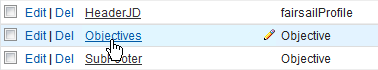
Sage People displays the HR Notice Detail page.
-
Select Clone:
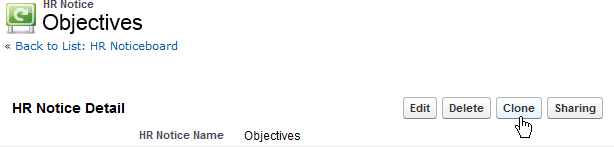
Sage People displays the New HR Notice page.
-
Rename the Notice and make the changes you need, completing the fields as described in Adding a new HR Notice.
-
Select Save to save and close the Notice.