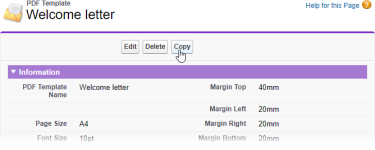To copy a PDF Template:
-
Select the PDF Templates tab.
Sage People displays the PDF Templates Home page.
-
Select the PDF Template Name for the Template you wish to copy.
Sage People displays the PDF Template page.
-
Select Copy:
Sage People makes a copy of the template and displays the PDF Template page for the copy with the PDF Template Name field selected.
-
Enter a name for the new Template.
-
The copy now becomes a new template for you to edit as you wish.
-
Select Save.