Role: HR Administrator
By default, Conversations and Enhanced Objectives send email notifications when new comments are added to a Conversation or when an Objective is activated or closed.
These email notifications are constructed from one or more Custom Labels. Sage People provides standard translations for the Custom Labels. You can modify both the English labels and the translations to suit your organization's needs.
If your organization does not need these notifications, you can turn them off, and configure your own emails.
To disable the default email notifications:
-
Go to the Installed packages page:
-
In the Salesforce Lightning Experience, go to Setup > Platform Tools > Apps > Packaging > Installed Packages.
-
In Salesforce Classic interface, go to Setup > App Setup > Installed Packages.
-
-
Select Configure next to Sage People Performance Management:
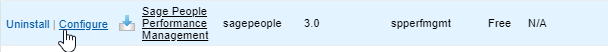
Sage People displays the Performance Management Configuration Details page.
-
In the Email notifications section, select Disable emails.
-
Select Save.
The default email notifications are now disabled. Disabling default email notifications has no impact on any email notifications you have configured using Action Events and email templates.