When you create a new team member record, a skeleton employment record is also created. To add more detail to the employment record:
-
Go to the team member record.
-
Go to the Employment related list and select Edit:

Sage People displays the Employment Record Edit page:
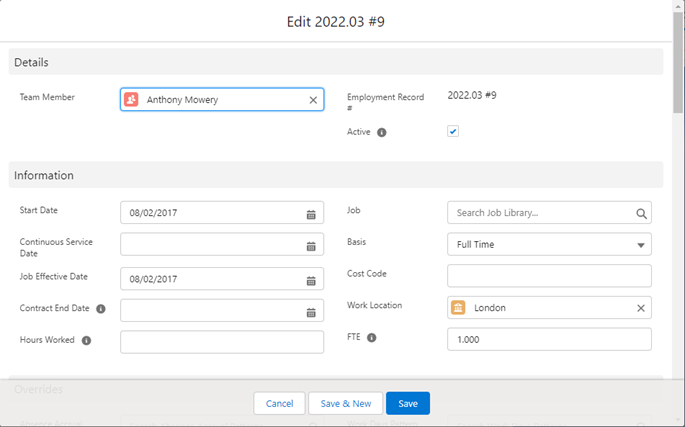
-
Complete the sections and fields required by your organization.
-
Select Save.
All Team Members must have an employment record. Team Members can have more than one record (if for example the employee has left the company and subsequently rejoined). Only one Employment record can be active at a time.