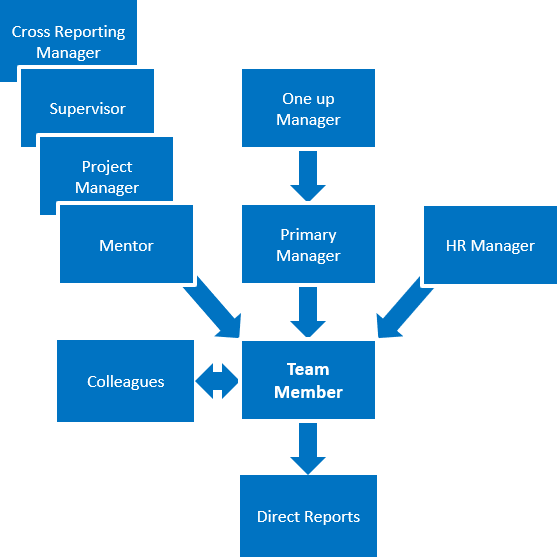
| Position | What they can see and do |
|---|---|
| Team Member | Their own data |
| Manager |
Enhanced access to Team Member data, including approvals and performance review rights. A Manager is the person named in the Manager field on the Team Member record. Each Team Member has only one primary Manager. The Manager is prompted to perform all management tasks for the Team Member. |
|
One up Manager |
The enhanced manager data for a Team Member. In most cases they can also carry out approval and review processes in place of the primary manager. The person performing a task is always recorded. A One up Manager, is the manager's manager, and so on up the tree. |
| Cross Reporting Manager |
Some of the tasks of a full manager, depending on the type of cross reporting manager. Cross Reporting Managers are listed on the Team Member's Cross Reporting Related List. |
| Direct Reports | No access to their manager's data. |
| Colleagues | Limited data. For example, colleagues can see skills and non-private objectives for those on the same level, but they cannot see performance reviews or reviews of objectives. Colleagues cannot see data on those above their reporting lines. |
| HR Manager | All data held for Team Members in their HR Departments. They may also be set up to change that data. HR Managers are listed in the HR Managers Related List for an HR Department, and must be assigned an HR Manager, HR Administrator, or System Administrator user profile.An HR Manager can be assigned to more than one HR Department. |