Timesheets | Time reporting by total time
A training module with some short videos on different aspects of timesheets, including timesheet entry type options, is available in Sage University.
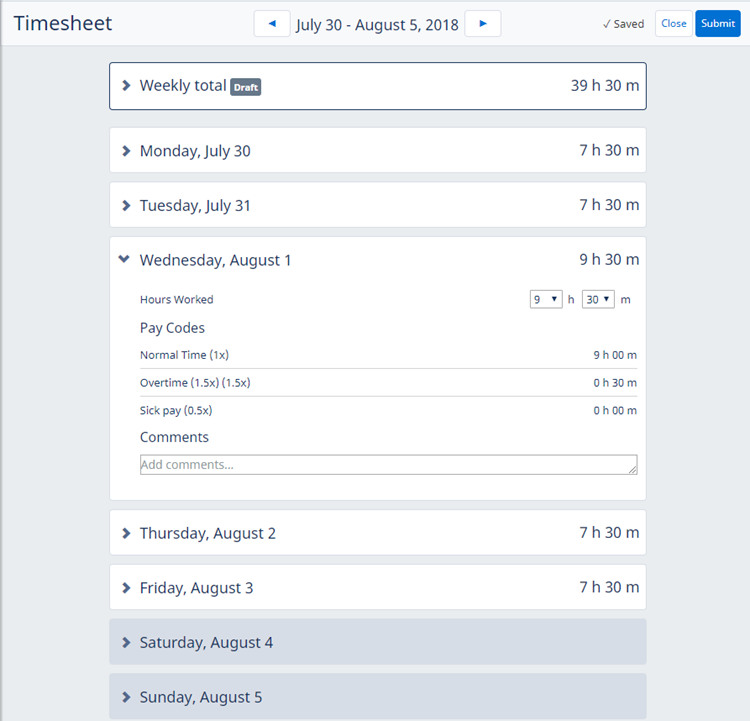
-
Each day displays an Hours Worked field for time entry.
-
Time worked is allocated to each Pay Code, using the Overtime Rule and Overtime Conditions.
-
Sage People uses the Work Days Pattern to define the work week and flag public holidays—shown color coded—and applies time worked on non work days to the Pay Codes defined by Overtime Conditions.
-
Sage People calculates total hours worked and hours worked for each Pay Code:

-
Calendars can be displayed at left, so the dates form rows, or at top, so the dates form columns.