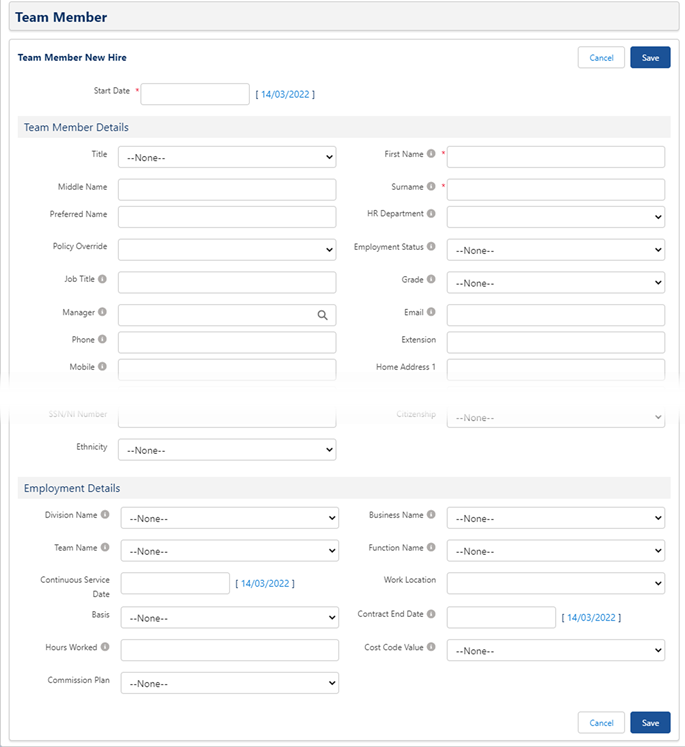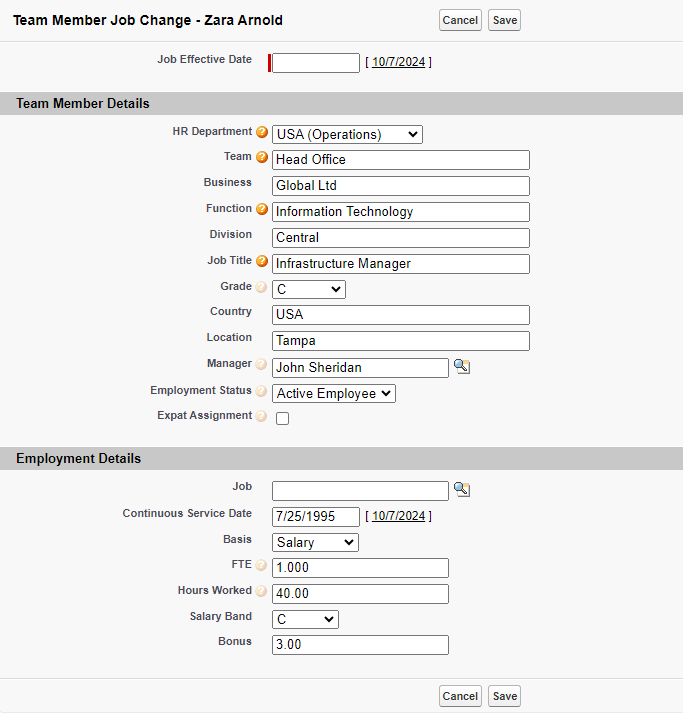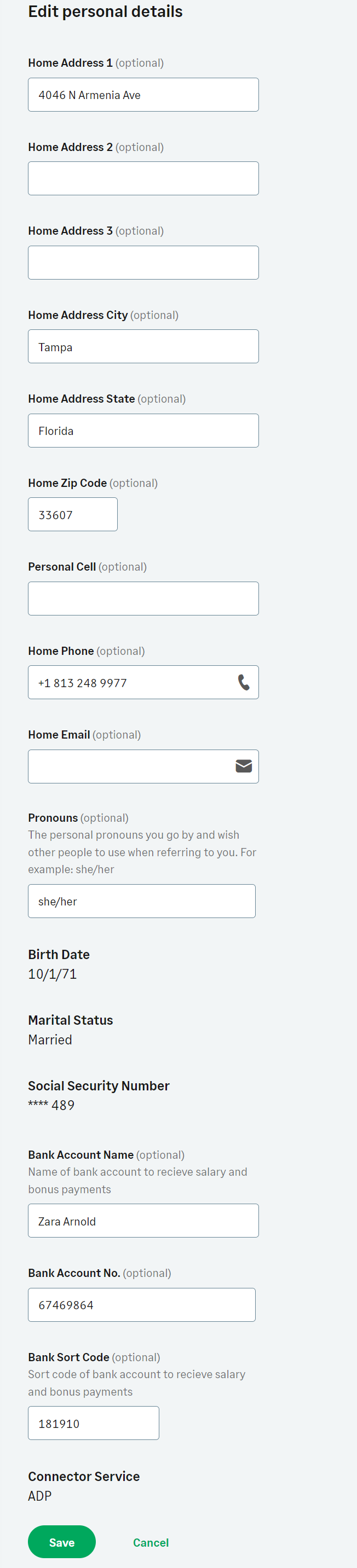Field sets are used in Sage People to control the fields displayed in many parts of WX and the HR Manager's Portal. Field sets are contained within an object, and field sets for one or more objects can be combined to build a page displayed for key events.
For example, the Team Member and Employment Record objects contain field sets that combine to build the field content of the pages displayed in the HR Manager Portal when key employee events occur:
-
Field Set: New Hire
Creating a new team member.
On the Team Members tab select New.
Sage People displays the Team Member New Hire page:
The Team Member Details section contains fields from the New Hire field set in the Team Member object.
The Employment Details section contains fields from the New Hire field set in the Employment Record object.
-
Field Set: Edit Details
Editing a team member.
On the Team Member Detail page select Edit.
Sage People displays the Team Member Details edit page.
The Team Member Details section contains fields from the Edit Details field set in the Team Member Object.
The Employment Details section contains fields from the Edit Details field set in the Employment Record object.
-
Field Set: Job Change
Changing a team member's job.
On the Team Member Detail page select Change Position.
Sage People displays the Team Member Job Change page:
The Team Member Details section contains fields from the Job Change field set in the Team Member Object.
The Employment Details section contains fields from the Job Change field set in the Employment Record object.
-
Field Set: Terminate Details
Terminating a team member.
On the Team Member Detail page select Terminate.
Sage People displays the Team Member Terminate page.
The Team Member Details section contains fields from the Terminate Details field set in the Team Member Object.
The Employment Details section contains fields from the Terminate Details field set in the Employment Record object.
Field sets on the Team Member and Employment Record objects combine to build the field content of the pages displayed in WX for changes to personal details:
-
Field Sets: WX Personal Details and WX Personal Details Gated
Team Member edits personal details.
On the Personal Details detail view select Edit details to display the Edit view:
The WX Edit details screen displays fields from the field sets in the following order:
-
WX Personal Details Edit from the Team Member object. In the screenshot, the fields in this section are the team member's Home address, other contact details, and pronouns.
-
WX Personal Details Gated from the Team Member object. In the screenshot, this section contains Birth Date, Marital Status, and Social Security Number fields. Because the fields have values, they are displayed as read-only.
-
WX Personal Details Edit from the Employment Record object. In the screenshot, this section contains the Bank Account Name, Bank Account No. and Bank Account Sort Code fields.
-
WX Personal Details Gated from the Employment Record object. In the screenshot, this section contains the Connector Service field. Because the field has a value, it is displayed as read-only.
-