Deleting a Group
You can delete a Group when it is no longer required. Bear in mind that deactivating a Group also makes it invisible through WX but keeps it in the HR Manager portal for possible future use.
To delete a Group:
- Select the Groups tab.
- On the Groups Home page select a View including the Group you want to delete.
-
In the list of Groups, select Delete for the Group you want to delete:
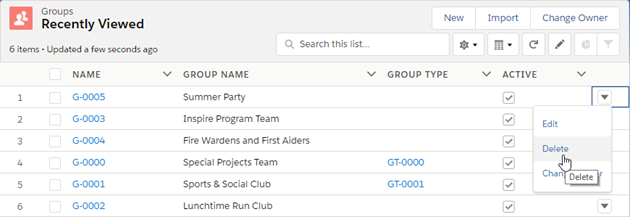
You are asked to confirm:
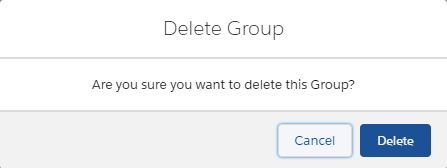
Select Delete in Salesforce Lightning Experience or OK in Salesforce Classic.
The Group is permanently deleted and the Groups Home page redisplayed.