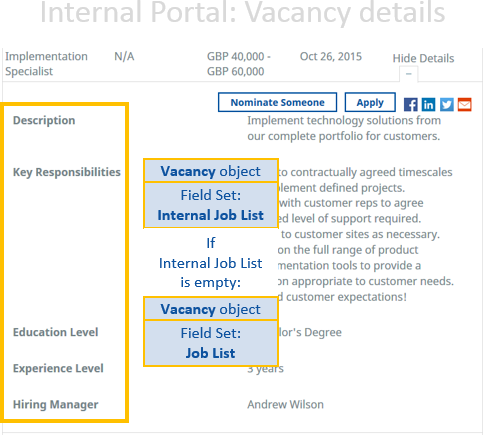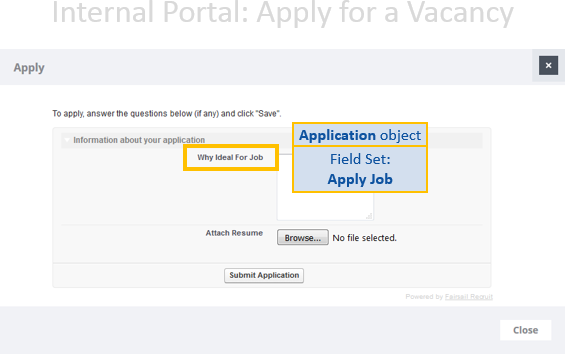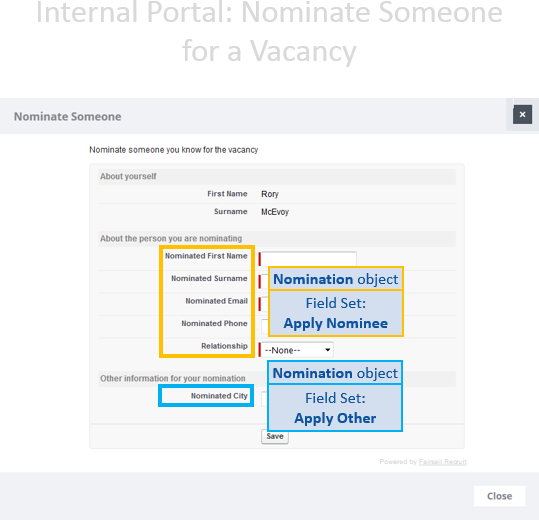Configure page options
None.
Policy options
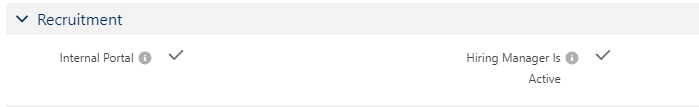
| Option | Description |
|---|---|
| Internal Portal |
Checkbox. If checked, the Internal Portal and My Applications processes are active and can be enabled for WX users. Vacancies from Sage People Recruit can be viewed through the Applicant Portal. |
Field sets
| Vacancy object (subset for Internal Portal) | |
|---|---|
| Field Set | Purpose |
| Internal Job List |
Fields visible to an internal candidate on the list of jobs displayed on the Internal Portal. These fields are read only. In Sage People WX: fields visible to an internal applicant on the View Details view for a Vacancy. If Internal Job List is empty, WX defaults to display the fields in the Job List Field Set |
| Job List |
Fields visible in the Job List section of a Candidate Portal. These fields are read only. In Sage People WX: if the Internal Job List Field Set is empty, fields visible to an internal applicant on the View Details view for a Vacancy. |
| Application object (subset for Internal Portal) | |
|---|---|
| Field Set | Purpose |
| Apply Job |
Fields requested from a candidate when applying for a job through the Candidate Portal. |
| Nomination object (subset for Internal Portal) | |
|---|---|
| Field Set | Purpose |
| Apply Nominee |
Fields displayed in a Candidate Portal for a nominator to complete about a nominee. |
| Apply Other | Additional fields displayed in a Candidate Portal for a nominator to complete about a nominee. |
Picklist values
None.
Object fields
See:
Record types
None.
Action events
None.