Configure page options
Go to Setup, and in Quick Find enter installed and select Installed Packages from the search results. On the list of packages, select Configure next to the HCM package.
| Setting | Description |
|---|---|
|
Use Performance Review Templates |
Checkbox. If checked:
Not to be used with the redesigned Performance Overview. |
Policy options
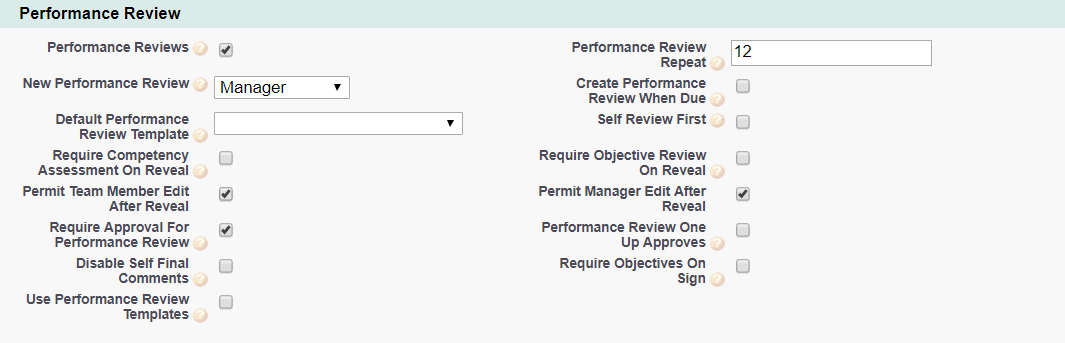
|
Option |
Description |
|---|---|
|
Performance Reviews |
Checkbox. If checked, the Performance Review process is active and can be enabled for WX users. |
|
Performance Review Repeat |
Number. Number of months between performance reviews. The manager receives an action prompt to do another review when due. Note: Action prompts are generated when the Sage People Action Creation Time is active - check the HCM Configure page (Setup > App Setup > Installed Packages > Human Capital Management > Configure). |
|
New Performance Review |
Picklist. The lowest level able to start a performance Review. Select from:
|
|
Create Performance Review When Due |
Checkbox. If checked, and the Sage People Action Creation Time is active, a new Performance Review for the Team Member is automatically created on the due date. Sage People Action Creation Time is set on the HCM Configure page (Setup > App Setup > Installed Packages > Human Capital Management > Configure). |
|
Default Performance Review Template |
Picklist. If Use Performance Review Templates is checked AND Create Performance Review When Due is checked, the Performance Review Template to use by default when a new Review is created. Select the picklist and choose the Template you want to use as a default. The picklist lists all published Templates. |
|
Self Review First |
Checkbox. If checked, the self performance review must be revealed first, before the manager is prompted to do their review. |
|
Require Competency Assessment On Reveal |
Checkbox. If checked, a Competency Assessment must have been completed within the last two months before a performance review is revealed. Not applicable for the redesigned Performance Overview in release Y24.2. |
|
Require Objective Review On Reveal |
Checkbox. If checked, all objectives that need to be reviewed are reviewed before a performance review is revealed. Not applicable for the redesigned Performance Overview in release Y24.2. |
|
Permit Team Member Edit After Reveal |
Checkbox. If checked, the Performance Review can be edited by the Team Member after it has been revealed to the manager. |
|
Permit Manager Edit After Reveal |
Checkbox. If checked, the Performance Review can be edited by the manager after it has been revealed to the Team Member. |
|
Require Approval For Performance Review |
Checkbox. If checked, and an approval process is configured, a submitted performance review is sent for approval or rejection before it can be revealed to the team member. An HR Manager or a manager in the reporting chain above the Team Member who is included in the approval process can approve the performance review. See the process diagram. This option does not operate if the approval process is not active. If checked, Performance Review One Up Approves must be unchecked. |
|
Performance Review One Up Approves |
Checkbox. If checked, and an approval process is configured, a submitted performance review is sent to a one up (or more senior) manager for approval or rejection. See the process diagram. This option does not operate if the approval process is not active. If checked, Require Approval for Performance Review must be unchecked. |
|
Disable Self Final Comments |
Checkbox. If checked, the team member is not able to add comments when signing a performance review. |
|
Require Objectives On Sign |
Checkbox. If checked, current objectives are required before signing a performance review. Not applicable for the redesigned Performance Overview in release Y24.2. |
|
Use Performance Review Templates |
Checkbox. If checked, new Performance Reviews use Performance Review Templates in place of Field Sets. If unchecked, new Performance Reviews use field sets to control Review displays. If unchecked, the Policy setting is overridden by a checked Use Performance Review Templates checkbox on the HCM Configure page. Not to be used with the redesigned Performance Overview. |
In addition to the controls offered by Performance Review policy options, you can use performance review templates or field sets to define the fields appearing in WX for both the manager's performance review for the team member and the team member's self performance review:
- Performance review templates enable you to define multiple, reusable varieties of performance review, including conditions controlling when each template is valid. You can use templates to preserve the integrity of historical reviews by creating new versions as your processes evolve. Templates are held in the Templates Library, conditions in the Constraints Library. Templates replicate field set field availability. Sage People recommends you use performance review templates.
- Field sets enable you to define the field content of the manager review and the self review. You can define one set of fields for each, which is then applied to all performance reviews.
Field sets
| Performance Review object - completed by Manager | |
|---|---|
|
Field Set |
Purpose |
|
Additional Details |
Fields displayed as read only fields in the WX Performance Review Edit and Detail views, Additional Details section. The fields are displayed for information purposes during a review and include a range of scores and ratings. The fields are only displayed for the current review, not for any previous reviews. |
|
Additional Details Mid Year |
Fields displayed as read only fields in the WX Performance Review Detail view, Additional Details section, for the mid year performance review. The fields are displayed for information purposes during a review and include a range of scores and ratings. The fields are only displayed for the current review, not for any previous reviews. |
|
Performance Review |
Fields displayed in the WX Performance Review Detail view in the Manager Comments and Rating section. Typically used to add text boxes. You may be able to meet requirements by renaming existing text boxes using the Translation Workbench. This field set provides the only way to display these fields for WX:
Field sets used with field set mapping provide a more powerful range of options. |
|
Performance Review Mid Year |
Fields displayed in the WX Performance Review Detail view in the Manager Comments and Rating section for mid year performance reviews. Typically used to add text boxes. The mid year equivalent of the Performance Review field set. |
| Self Performance Review object - completed by Team Member | |
|---|---|
| Field Set | Purpose |
|
Self Performance Review |
Fields displayed in the WX Performance Review Detail view for the Team Member's Self Review. Typically used to add text boxes. In most cases text boxes should correspond with those in the Manager's view of the Performance Review. |
| Self Performance Review Mid Year |
Fields displayed in the WX Performance Review Detail view for the Team Member's mid year self review. Typically used to add text boxes. In most cases text boxes should correspond with those in the Manager's view of the Performance Review. Fields displayed in the WX Performance Review Detail view for the Team Member's mid year self review for mid year performance reviews. The mid year equivalent of the Self Performance Review field set. |
Picklists
To edit these default picklist values:
-
Go to Setup and select the Object Manager tab.
-
Select object, select the picklist field, go to the Values related list.
Performance Review object
Rating field
-
Exceeds Expectations
-
Meets Expectations
-
Below Expectations
-
Development Need
Constraint Library Item object
End Date field
-
Current Year Start Date
-
Current Year End Date
Object fields
To rename these custom fields:
-
Go to Setup and in Quick Find enter Override.
-
On the Override page select the:
-
Package hosting the object
-
Language
-
Setup Component = Custom Field
-
Object
-
Aspect = Field Label
-
-
Enter new values in the Field Label Override column
|
Constraint Library Item object (HCM) |
|
|---|---|
|
Default Field Label |
Field Type |
|
Description |
Text Area (255) |
|
End Date |
Picklist |
|
End Date Modifier |
Number (3,0) |
|
Start Date |
Picklist |
|
Start Date Modifier |
Number (3,0) |
|
Feedback Item object (HCM) |
|
|---|---|
|
Default Field Label |
Field Type |
|
Actions |
Long Text Area (32768) |
|
Comment |
Rich Text Area (32768) |
|
Review Date |
Date/Time |
|
Reviewer |
Lookup (Team Member) |
|
Reviewer Type |
Text (40) |
|
Template |
Lookup (Template Version) |
|
Type |
Text (40) |
|
Performance Review object (HCM) |
|
|---|---|
|
Default Field Label |
Field Type |
|
Action |
Formula (Text) |
|
Action (Local) |
Formula (Text) |
|
Action Date |
Formula (Date) |
|
Action Plan |
Long Text Area (32000) |
|
Additional Details Template |
Lookup (Template Version) |
|
Annual Average Competency Score |
Number (5,2) |
|
Annual Average Objective Score |
Number (5,2) |
|
Appraisal Form |
Lookup (HCM Form) |
|
Approved Date |
Date |
|
Career Aspirations |
Long Text Area (32000) |
|
Competency Assessment |
Lookup (Competency Assessment) |
|
Competency Score |
Number (5,2) |
|
Completed Date |
Date |
|
Continuous Feedback Template |
Lookup (Template Version) |
|
Development Needs |
Long Text Area (32000) |
|
EncodeID |
Text (128) |
|
Is Being Approved |
Checkbox |
|
Manager Action |
Formula (Text) |
|
Manager Action Date |
Formula (Date) |
|
Manager Email |
|
|
Manager Review Only |
Checkbox |
|
Manager Sign Form |
Lookup (HCM Form) |
|
Mid-Year Review |
Checkbox |
|
Objective Score |
Number (5,2) |
|
One Up Manager |
Lookup (User) |
|
Period End Date |
Date |
|
Period Start Date |
Date |
|
Rating |
Picklist |
|
Rating Score |
Formula (Number) |
|
Rating Score Squared |
Formula (Number) |
|
Revealed Date |
Date |
|
Review |
Long Text Area (32000) |
|
Review With Competencies |
Checkbox |
|
Score |
Number (2,0) |
|
Self Performance Review |
Lookup (Self Performance Review) |
|
Self Review First |
Checkbox |
|
Signed Date |
Date |
|
Status |
Formula (Text) |
|
Strengths |
Long Text Area (32000) |
|
Submitted Date |
Date |
|
Team Member |
Lookup (Team Member) |
|
Team Member Action |
Formula (Text) |
|
Team Member Action Date |
Formula (Date) |
|
Team Member Email |
|
|
Team Member Sign Form |
Lookup (HCM Form) |
|
Team Member Signed Date |
Formula (Date) |
|
Team Member Status (Local) |
Text (16) |
|
Template |
Lookup (Template Version) |
|
Training |
Long Text Area (32000) |
When renaming fields in the Performance Review object, remember to also rename corresponding fields in the Self Performance Review object for consistency.
|
Performance Review Feedback object (HCM) |
|
|---|---|
|
Default Field Label |
Field Type |
|
Feedback Item |
Master-Detail (Feedback Item) |
|
Performance Review |
Master-Detail (Performance Review) |
|
Self Performance Review object (HCM) |
|
|---|---|
|
Default Field Label |
Field Type |
|
Action Plan |
Long Text Area (32000) |
|
Career Aspirations |
Long Text Area (32000) |
|
Development Needs |
Long Text Area (32000) |
|
EncodeID |
Text (128) |
|
Final Comment |
Long Text Area (32000) |
|
Performance Review |
Lookup (Performance Review) |
|
Revealed Date |
Date |
|
Self Review |
Long Text Area (32000) |
|
Signed Date |
Date |
|
Status |
Formula (Text) |
|
Strengths |
Long Text Area (32000) |
|
Team Member |
Lookup (Team Member) |
|
Template |
Lookup (Template Version) |
|
Training |
Long Text Area (32000) |
|
Template Constraint Association object (HCM) |
|
|---|---|
|
Default Field Label |
Field Type |
|
Constraint |
Master-Detail (Constraint Library Item) |
|
Template Library Item |
Master-Detail (Template Library Item) |
|
Template Field object (HCM) |
|
|---|---|
|
Default Field Label |
Field Type |
|
Field Name |
Text (80) |
|
Index |
Number (3,0) |
|
Required |
Checkbox |
|
SObject |
Text (80) |
|
Template Version |
Master-Detail (Template Version) |
|
Template Library Item object (HCM) |
|
|---|---|
|
Default Field Label |
Field Type |
|
Current Version |
Number (8,0) |
|
Description |
Text Area (255) |
|
Published |
Checkbox |
|
Type |
Formula (Text) |
|
Type Code |
Text (64) |
|
Template Version object (HCM) |
|
|---|---|
|
Default Field Label |
Field Type |
|
Role |
Text (80) |
|
Template |
Master-Detail (Template Library Item) |
|
Version |
Number (8,0) |
Custom objects
The following objects support Performance Reviews:
- Constraint Library Item
Enables restrictions to be applied to Performance Review Templates.
- Performance Review
- Self Performance Review
- Template Constraint Association
Links one or more Performance Review Templates to one or more Constraints.
- Template Field
Fields appearing on a Performance Review Template.
- Template Library Item
Holds a list of Template Versions and identifies the latest version.
- Template Version
Records the content of a Performance Review Template at a point in time. Changes to the content result in a new Template Version with an incremented version number.
Record types
Record types for the Performance Review object:
-
New
-
Draft
-
Revealed
-
Approved
-
Completed
Actions
-
Manager: New Due. Appears when:
- Performance review process is active.
- Has no active performance review.
-
The Next Performance Review date is not blank and is today or in the past.
After a performance review is complete the Next Performance Review is advanced by the number of Performance Review Repeat months. If the Next Performance Review is blank then it is set to the number of Performance Review Repeat months beyond the date when the just completed performance review was originally started.
- Manager: Submit or Edit. Appears when Performance review status is Draft and has not been submitted for approval.
- Manager: Reveal. Appears when Performance review status is Approved.
-
Manager: Sign. Appears when:
- Performance review status is Revealed.
- Either: there is no self performance review, or the self performance review has been signed.
- Team Member: Reveal or Edit. Appears when Self performance review status is Draft.
-
Team Member: Sign. Appears when:
- Self performance review status is Revealed.
- Performance review status is Revealed.
Action events
Performance Review object
|
Event |
When sent |
|---|---|
|
Approve |
When a senior manager or HR approves a performance review. |
|
Draft |
When a manager or team member enters text into their part of a performance review. |
|
New |
When a performance review is created. |
|
Reject |
When a senior manager or HR rejects a performance review. |
|
Reveal |
When a team member or manager reveals a performance review to the other. |
|
Review Date |
When a Performance Review Review Date is today. The trigger date can be offset* from the review date. The Review Date relates to the Next Performance Review date on the Team Member record. |
|
Sign |
When a team member or manager signs a performance review. |
|
Submit |
When a manager submits a performance review for HR approval. |
| * Action Events can use these dates to calculate a trigger date by applying an offset. Offsets can be in days or months and can be positive (after the date), negative (before the date) or zero (on the date). | |
Continuous Feedback object
|
Event |
When sent |
|---|---|
|
Close |
When a continuous feedback performance review is closed. |
|
Edit Latest |
When the most recent continuous feedback comment is edited. |
|
New |
When a continuous feedback comment is added. |