In this worked example, we created a data link to update the Contact After Offer field to enable sending the reference form automatically when the vacancy reaches the offer stage. In our example, the reference form is only sent automatically if permission is given by the candidate. However, if the candidate selects No, you may need to send the reference manually after obtaining permission.
To send the reference form manually:
-
Navigate to the reference record: Go to Candidates > Related > References.
-
Select the name of the referee.
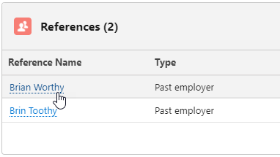
-
Select Edit.
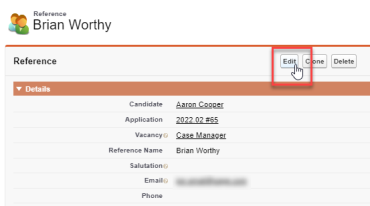
-
Select Send Email.
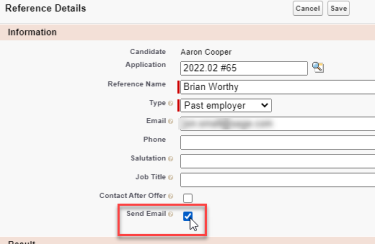
-
Select Save.
The form email will be sent to the referee.