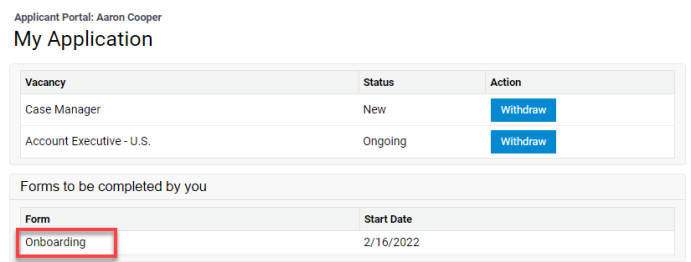You can deploy your forms to the Candidate Portal for specific vacancy stages in order to capture information from candidates at different stages of the hiring process.
In order to deploy forms to the Candidate Portal, the form definition must use "Assessment" as its Link Relationship object. See Create a new form definition.
If you want to use other link relationship objects, for example Contact or Reference, ensure that the form has a "Start" email in order to deploy the form to recipients using their email address. See Email notifications.
To deploy a form to the Candidate Portal for a specific vacancy stage:
-
In Sage People Recruit, go to Vacancies.
-
Select the name of the vacancy for which you want to deploy your form.
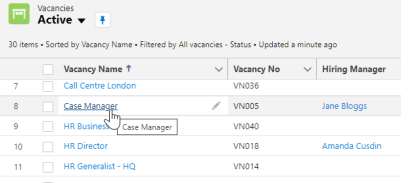
-
On the Vacancy page, select Configure Selection Process.
-
Select the stage at which you want to deploy the form.
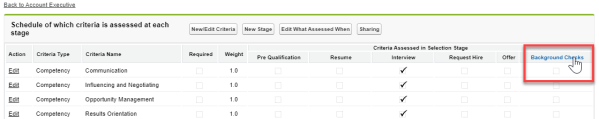
-
On the selection stage details page, select Edit.
-
In the On Stage Starting section, select the relevant form from the Send Form picklist.
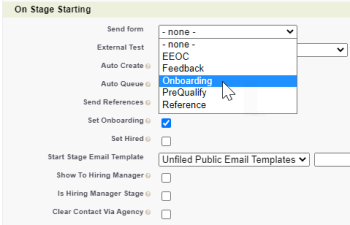
When the candidate's application is moved to the selected vacancy stage, the form is displayed in the Candidate Portal. Candidates select the form to enter their details.