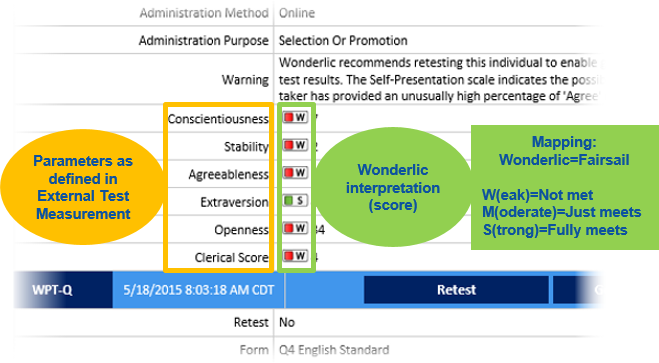When a Candidate completes a Wonderlic test, the Completed Date is added to the External Test Result record. You can then request the results from Wonderlic and add them to the Application record Stage Assessment.
- Select the Application tab.
-
Select the Application you want to view:
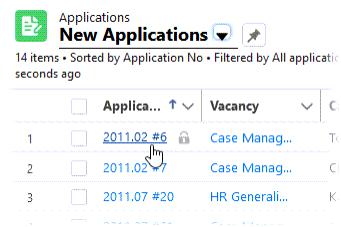
Recruit displays the Application.
-
Scroll down to the External Tests section and select the Test you want:
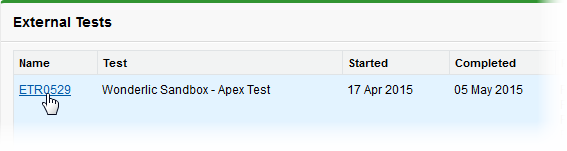
Recruit displays the External Test Result Detail page.
-
Select Get Results:
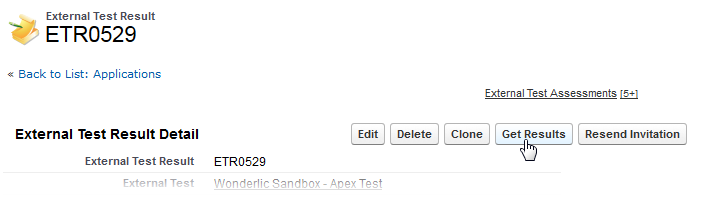
Wonderlic displays the Candidate Summary page:
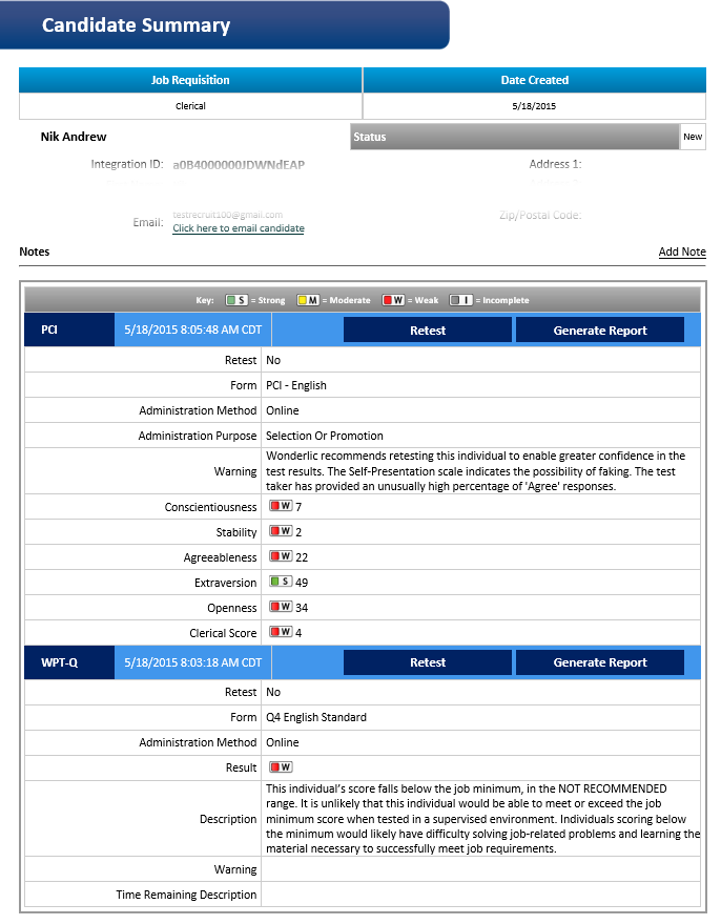
Once requested, the Candidate Summary remains visible for 10 minutes before timing out as a security measure. To redisplay, select Get Results again.
Results returned using the Weak/Moderate/Strong scale are automatically extracted and added to the Application record for the assessment stage: