Recruit Workplaces offers a constrained definition of a location. If you want access to a wider range of fields, including address details, ask your administrator to provide access to the Sage People HCM Work Location object by using a Lookup field. Work Location can then be used when a candidate is converted to a Team Member on hiring.
The Work Location object is also extended with additional fields if your organization uses the Sage People US Country Pack.
Recruit has been designed to enable you to handle recruitment across multiple organizations. Each organization can be defined as one or more workplaces. Workplaces can be linked to vacancies and applications. A workplace is a location with:
- One or more vacancies.
- Contacts viewing vacancies through a Candidate Portal.
- Vacancies using Show to Workplace as an On Stage Starting option for a selection stage.
- Vacancy selection stages set up with the Is Workplace Stage option checked.
For example, an HR team handling recruitment for parent and subsidiary companies can set up parent and subsidiaries as separate workplaces and manage all recruitment through Recruit.
To use workplaces for vacancies and applications you must check the Use Workplace checkbox configuration option.
Select the Workplaces tab to display the Workplaces Home page.
To add a workplace:
- On the Workplaces Home page select New:
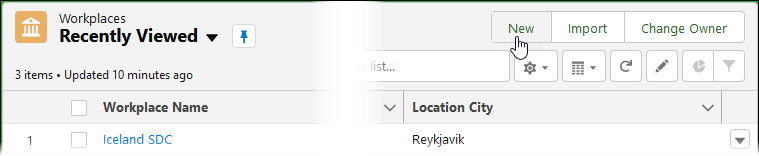
Recruit displays the New Workplace dialog:
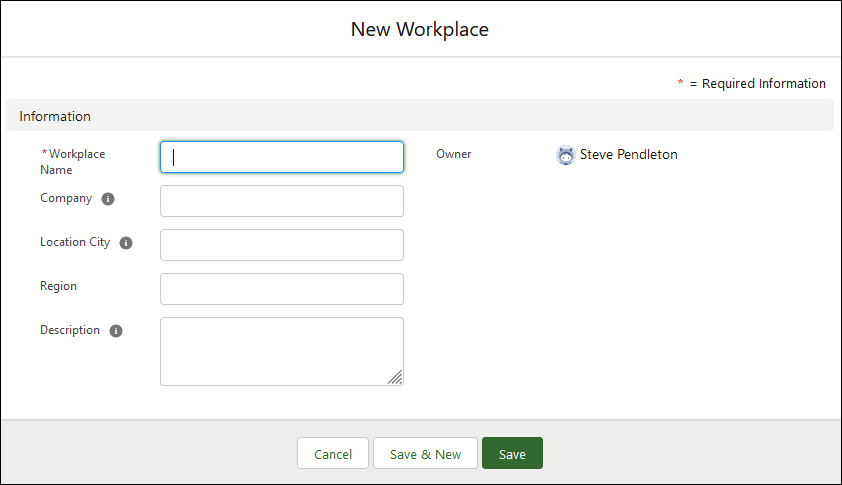
-
Complete the fields:
- Workplace Name
- Company
- Location City
- Region
- Description
- Select Save to save the details and close the dialog or select Save & New to save the details and create another workplace.
When you have completed a new Workplace definition, you can attach it to an individual vacancy.