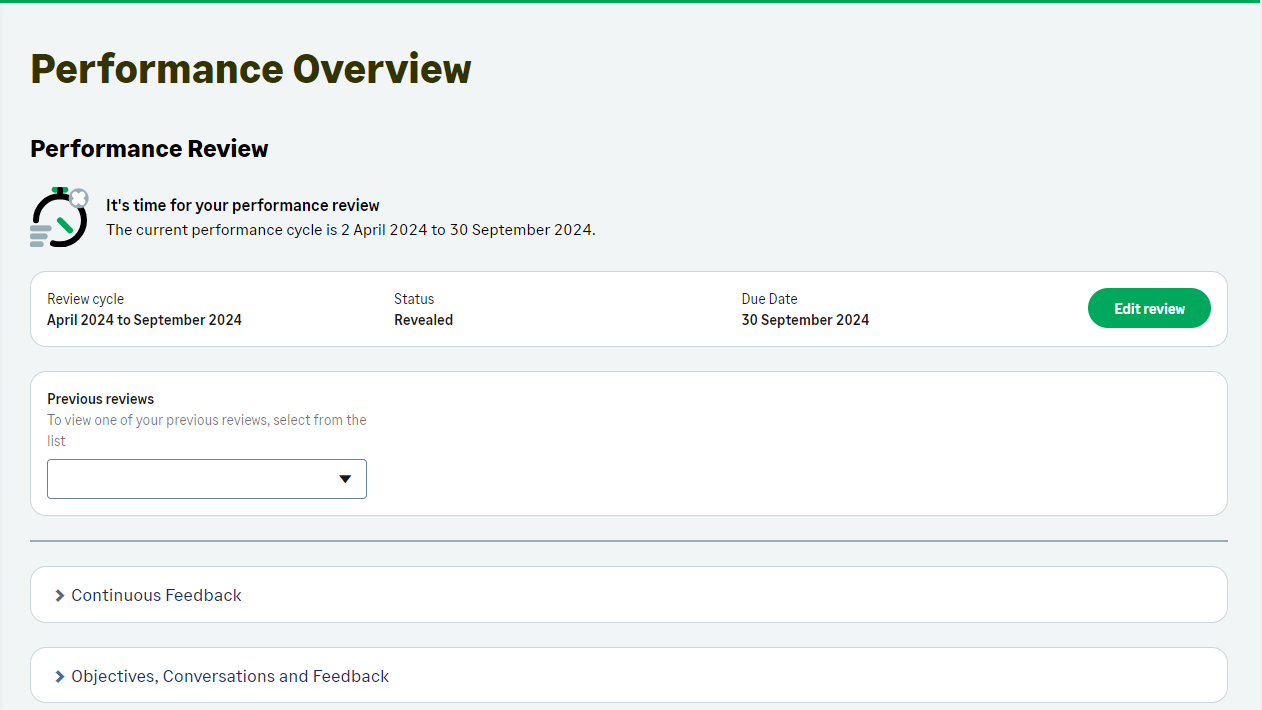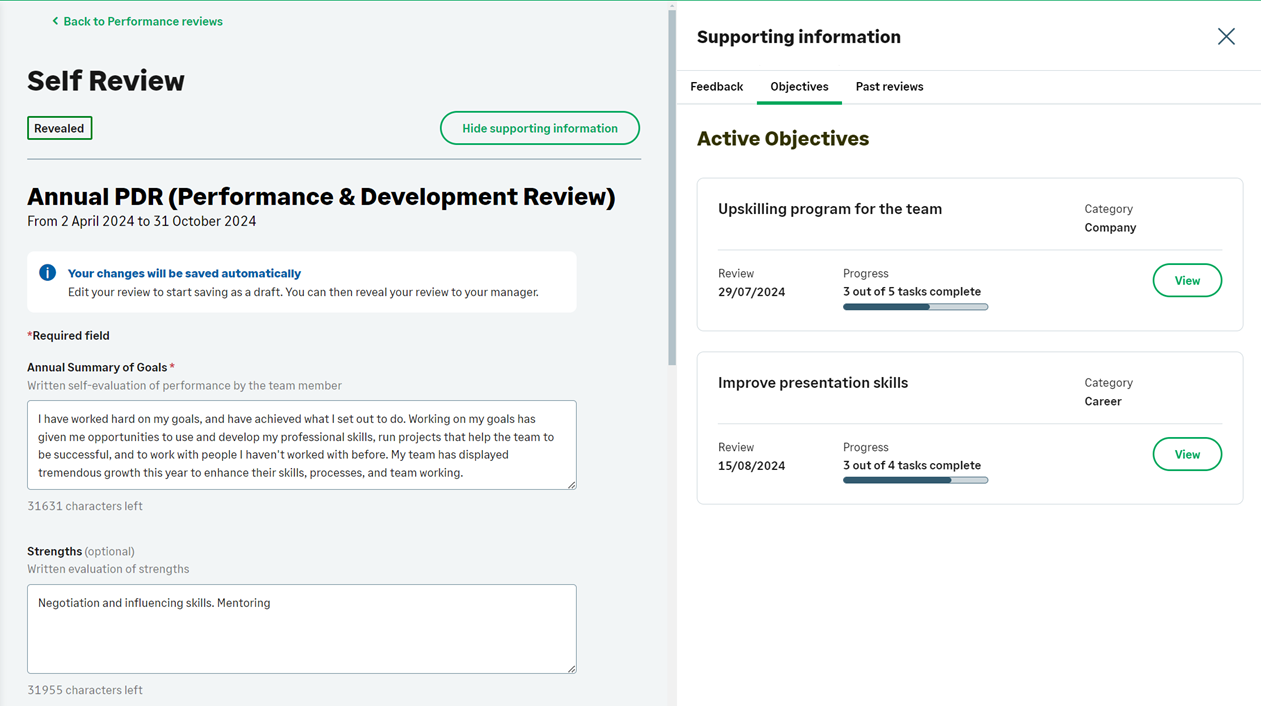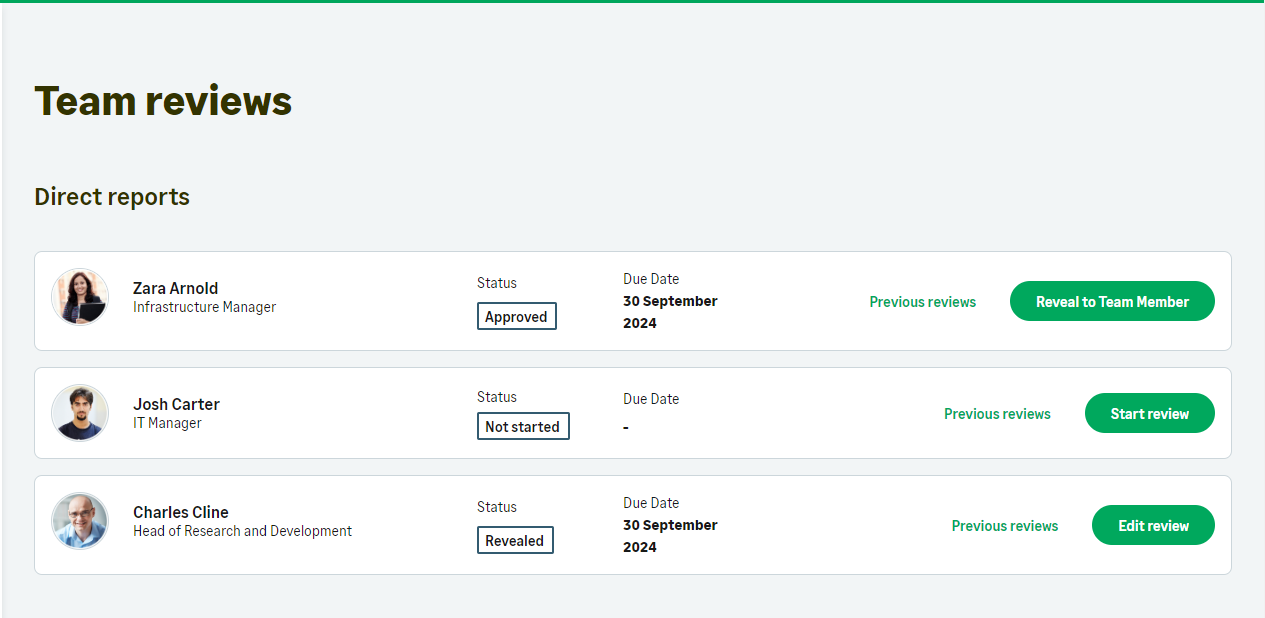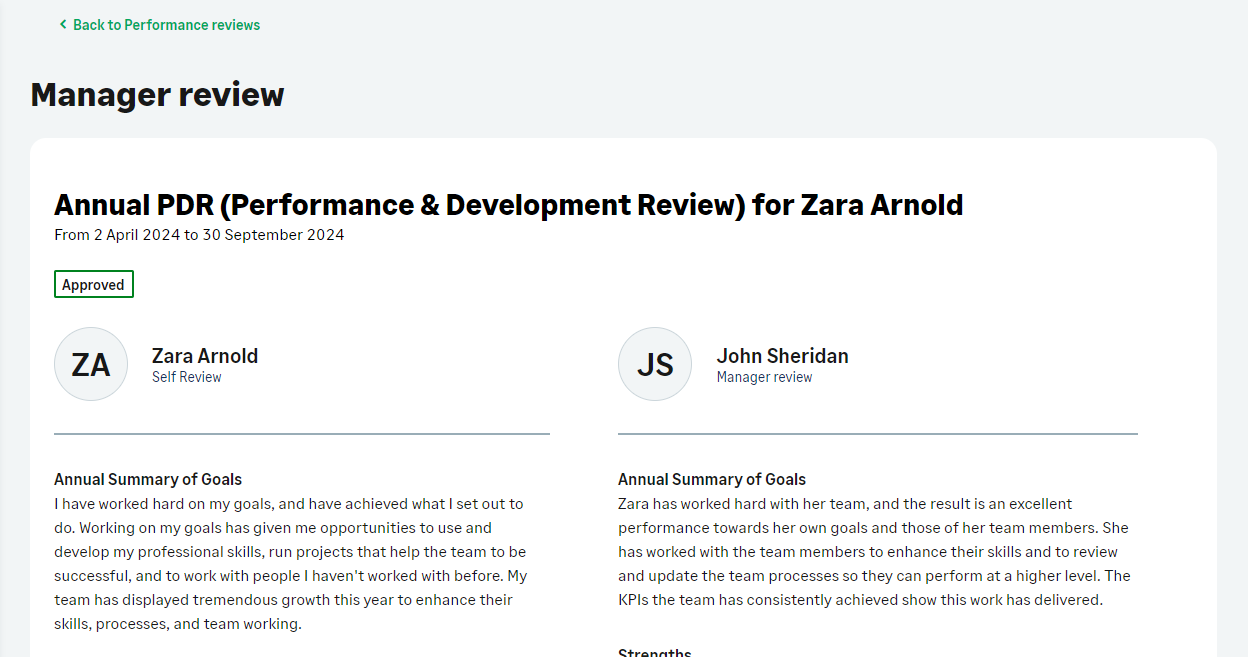Performance Overview refresh
Sage People Y24.2 delivers the new WX self service portal design to the Performance Overview process.
In addition to the refreshed look and feel, the Performance Overview screens for team members and managers have been redesigned for a better user experience. The Performance Overview now provides a read-only view of the enhanced objectives and feedback from the Performance Management process in a sidebar to make it easier for team members and managers to access this information when carrying out reviews.
The release introduces new landing pages for team members and managers. For managers, the landing page displays performance review information about all their direct reports.
The following screenshots display the team member's Performance Overview, the team member's performance review screen with supporting information, the manager's Performance Overview team view, and a manager's view of the performance review with manager review and team member review side by side.
To get started with the refreshed Performance Overview, you need both the HCM and Performance Management packages in the Y24.2 release, and to enable the new features.
For more information, see the following help topics:
-
Configuration options. Apart from the options outlined in Configuration options, the setup for refreshed Performance Overview follows the existing process.
Good to know
-
Performance Overview has been designed to use performance review templates to select the fields displayed to the team member and manager.
-
If a performance review contains a continuous feedback section, the section is displayed on the Performance Overview landing page, rather than as a part of the self review or manager review pages. Because of this, the supporting information sidebar is not available for continuous feedback only reviews.
-
Some policy options related to Performance Review do not apply to the redesigned Performance Overview:
-
Require Competency Assessment On Reveal
-
Require Objective Review On Reveal
-
Require Objectives On Sign
-
-
The display format of picklist fields has changed as a part of wider design system implementation. Picklist fields with 6 or more options are displayed as dropdown menus. 5 options or fewer display as radio buttons.
-
Previous reviews list on the Supporting information tab lists performance reviews created in bulk only if the reviews have been created after enabling the redesigned Performance Overview.
-
The option to create a PDF of a performance review is temporarily not available. The ability to create a PDF will be introduced to the redesigned Performance Overview in a future release.
Known issues to be fixed during the sandbox period
-
Move notifications to use a new message component (SPPLDEV-32323)
-
Action button labels are not used consistently (SPPLDEV-33150)
-
Update translations in the HCM package for supplied languages (SPPLDEV-33319)
For other known issues, see Known issues (sandbox).
-
Change focus states of components to :focus-visible to improve accessibility (SDSWC-38)
-
Sidebar component's use of ARIA tags for accessibility (SDSWX-101)
-
Move attachments to use a new attachments component (SPPLDEV-31259)
-
After a performance review is completed, a refresh is required to display Previous reviews (SPPLDEV-32422)
-
Error message to be displayed when the Team reviews page cannot be loaded due an error (SPPLDEV-32496)
-
Previous reviews picklist displays a blank item with a check (SPPLDEV-32548)
-
Issues with status values translations on the Team reviews page (SPPLDEV-32565)
-
Issues with translations in various enhanced objective fields (SPPLDEV-32572)
-
Issues with alignment and font size in the sidebar and in the previous reviews (SPPLDEV-32632)
-
Blank space on the Performance Overview landing page (SPPLDEV-33055)
-
Remove Hide supporting information button and replace with an accessible Close button (SPPLDEV-33073)
-
Component accessibility updates in WX (SPPDEV-33146)
-
Self review header is missing from previous reviews (SPPLDEV-33159)
-
Back to performance review issues with automatic saving (SPPLDEV-33163)
-
Duplicated warning message with Require Competency Assessment On Reveal policy option (SPPLDEV-33179)
-
Sidebar is displaying the landing page in Safari (SPPLDEV-33224)
-
The first template from the list is selected if the manager doesn't select one and the org doesn't have a default template (SPPLEV-33240)
-
Field level help text should display on manager review and self review screens if available (SPPLDEV-33303)
-
HR noticeboard not displayed on manager review and self review screens (SPPLDEV-33306)
-
Success messages after performance review approval or rejection are incorrect (SPPLDEV-33318)
-
Chrome browser version 127 or later: clicking dropdown menu scroll bar closes the dropdown (SDSWC-126)
-
Issue with open performance reviews when data loading created date (SPPLDEV-33376)