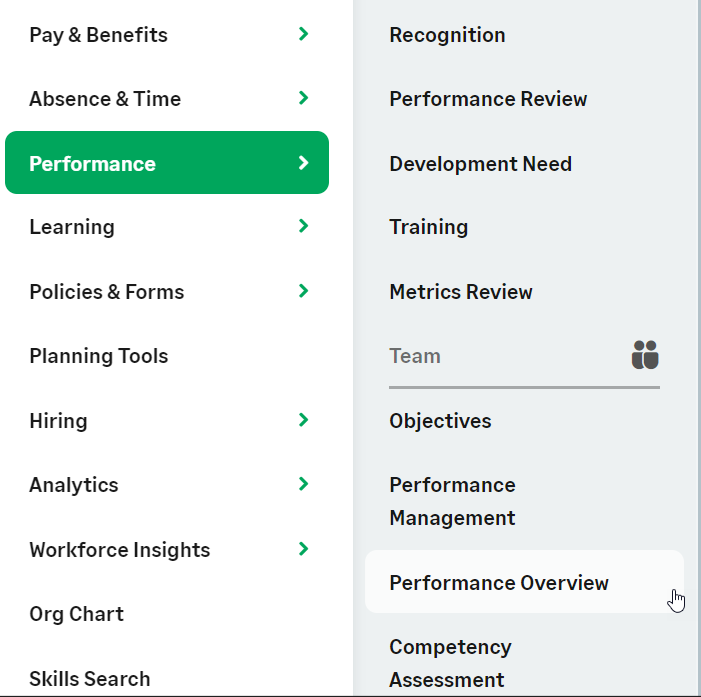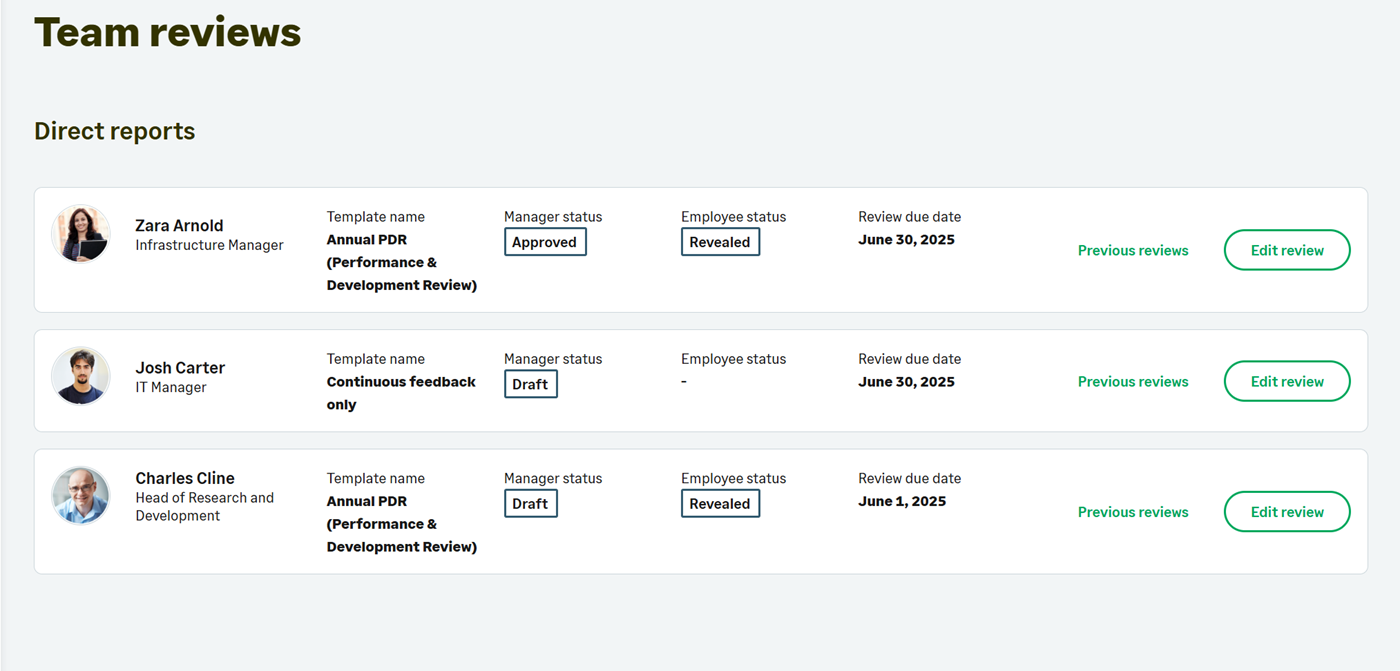Performance Overview | Viewing for a team member
-
Navigate to the team member's profile.
-
On the team member's profile, select the Performance Overview process from the drop-down menu:
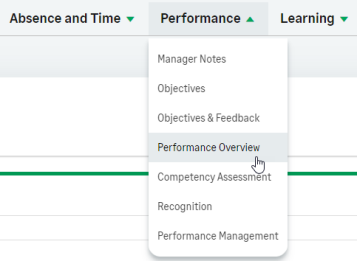
The Performance Overview page for the team member is displayed.
Alternatively, use the Team reviews page:
From the navigation bar, select the Performance Overview team process:
WX displays your Team reviews page:
Select Previous reviews to view a team member's previous reviews, or Start review, Edit review, Reveal to Team Member, or Sign review to take an action on a performance review.
Reviews with the Completed status and the Completed Date completed display in Previous reviews.