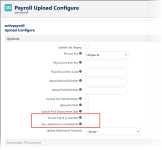Enhanced security for payroll payslips processes in Payflow
To initiate a payroll run and the production of payslips through a defined Payflow service, the payroll provider must upload a manifest file to the Sage People server. The manifest file is a csv file containing information related to employees, with one record for each Team Member. Each Team Member record includes the file name of the payslip for that employee. When the Payflow service runs, the manifest file is acquired from the server, and the payslip files downloaded and processed.
Enhancements to the service support inclusion of additional security features in manifest files to help ensure payroll services can continue to run successfully through to self-service payslip delivery to employees.
To use the enhancements, the payroll provider must include additional information in the manifest file:
-
The org Id of the target org in the manifest file name and in column 1 of each Team Member record. The column heading must be Organization Id.
You can find the 15 alphanumeric character org Id on the Salesforce setup Company Information page for the org.
-
A checksum for each Team Member record. The checksum must be calculated using the MD5 algorithm and encoded in Base64. The column heading must be Checksum
Two new fields have been added to the Payflow Service object, and displayed as checkboxes on the Payflow Upload Configure page, Options section to enable you to select additional security settings:
-
Ensure Org Id in manifest
If this checkbox is selected, Payflow ensures the manifest file supplied by the payroll provider includes the org Id of the target org in two locations:
-
In the manifest file name. If the org Id is missing or incorrect, the payroll process will fail.
-
In column 1 of each record in the file. Any records without the correct org Id will not be processed.
-
-
Use checksums in manifest file
If this checkbox is selected, Payflow validates the checksum provided in the manifest file for each downloaded record. If the checksums agree, the record file is matched to a Team Member. If checksums do not agree the record file is deleted and an email is sent to Sage People Support.
Checksums are constructed to conform to the widely used MD5 standard.