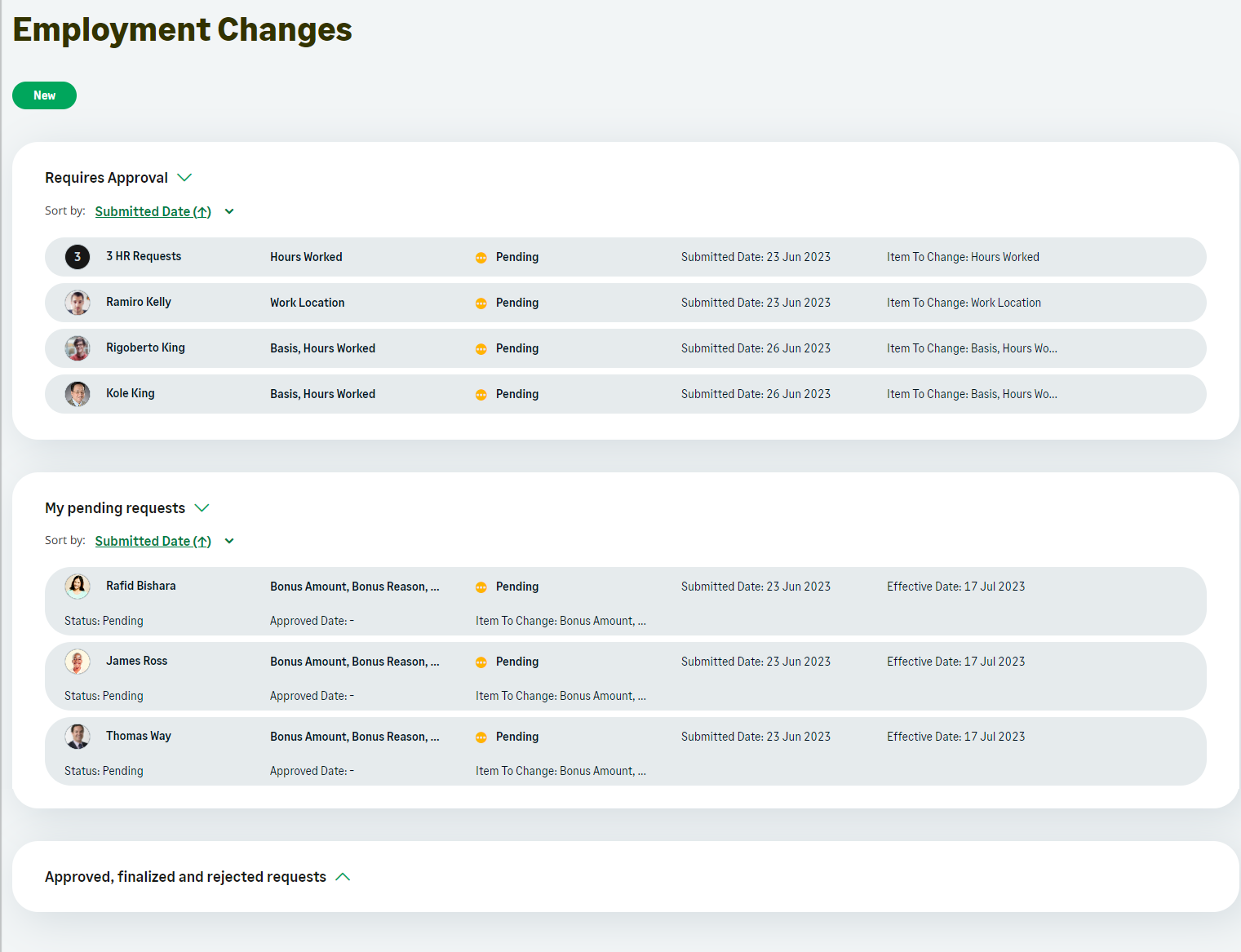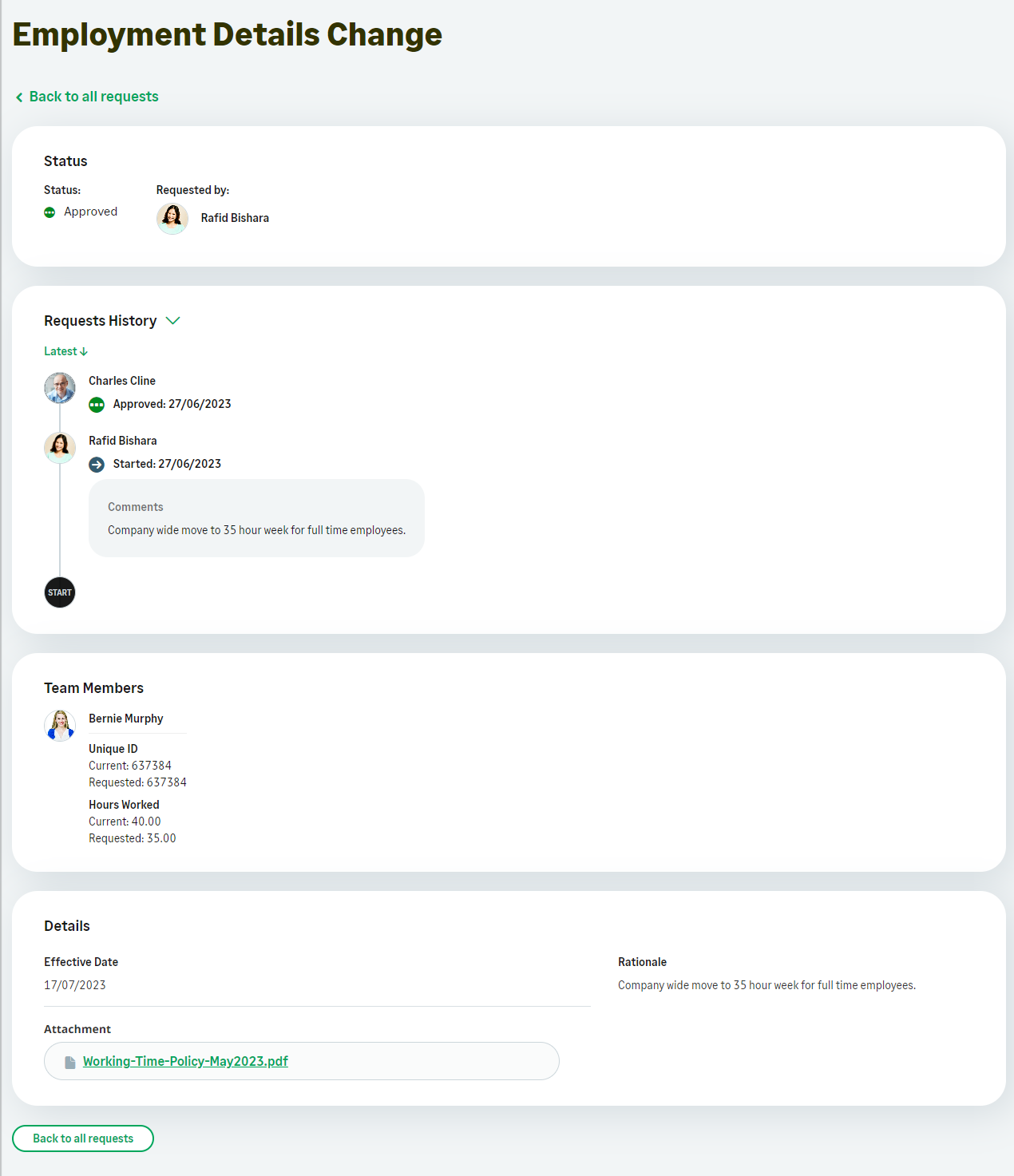As a manager with direct reports, you can view your employment change requests in WX.
In the Team section of the menu, select the People Management Workflow process (Employment Change Requests in the screenshot):
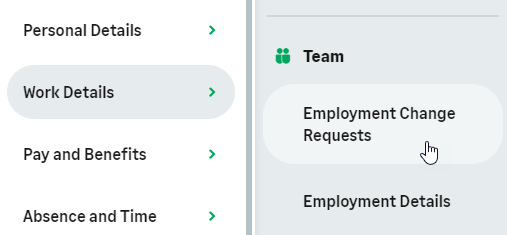
WX displays the summary page:
The requests are grouped by status in sections, in the following order:
-
Requires Approval
Displayed when you have requests to approve. Expanded by default
-
My pending requests
Requests you have submitted, waiting for the approvers in the approval process to approve or reject. Expanded by default
-
Approved, finalized and rejected requests
This section is collapsed by default. Select the section title to expand the section.
To view the details for a request select the row. WX displays the detail for the request you selected:
The detail view can display the following fields:
- Team Member Name
- The request status
- Fields your organization has defined for this request type
- Fields your organization has defined as additional information fields for all requests.
- Effective Date if your organization has included it in the additional information fields.
- Rationale, if your organization has included it in the additional information fields.
- Attachment if the request creator added one: select the file name to download and view the attached file.
Fields your organization has defined for the request type or additional information fields are only displayed if the request changes their values.
You can view the full approval steps to date in the Requests History section.