Time off in lieu (sometimes known as TOIL) is an arrangement for taking time off instead of, or in addition to, being paid for working more hours than contractually required.
Before using WX to log your time in lieu, make sure you understand your organization's policies. If you are unsure, speak to your manager or your HR team.
Add time in lieu
To add time in lieu to your time off balance:
-
In the menu, select the Time Off process to view your absence calendar. This process may be named differently in your organization.
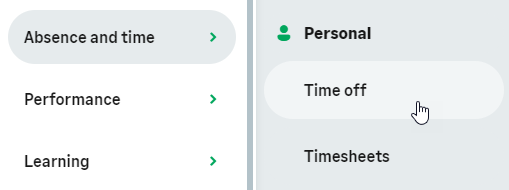
-
On the Calendar select the start and end dates of when you earned the time in lieu.
Sage People displays the New Absence dialog:
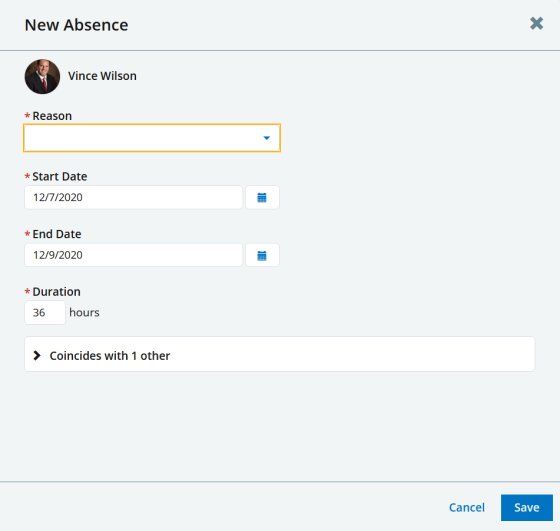
-
In Reason select the picklist and choose the reason your organization uses for time in lieu.
NoteIf you are not sure which reason to use when adding time in lieu to your balance, contact your manager or HR team. Typically, time in lieu is logged to your main vacation reason, or sometimes to a separate time in lieu reason.
-
For Duration, enter the amount of time in lieu you have earned, in days or hours as suggested by the rate unit next to the field, as a negative number. For example, if you are logging 1 day, enter -1, or if you are logging 4 hours, enter -4.
-
Enter any notes you want to add to the request.
-
Select Save.
The request is passed to your manager for approval. After approval, the amount you logged is available for time off requests.
Use earned time in lieu
How you use time in lieu depends on how your organization logs time in lieu:
-
If time in lieu is logged to your main vacation balance, entering a new vacation request deducts from the time in lieu balance first, before deducting from your carry over balance (if any) and your vacation entitlement balance. You can see the time in lieu balance in the section with other vacation related balances:
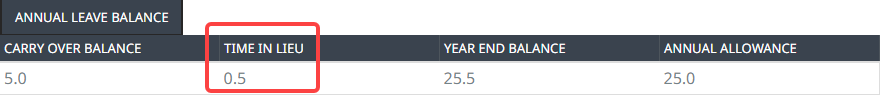
-
If time in lieu is logged to a separate time in lieu balance, you need to create a request against that separate reason. To combine time in lieu to your vacation entitlement you need to put in two requests, one for taking time in lieu and another for the vacation entitlement.
Depending on how your administrator has set up the separate time in lieu absences, you can view your balances:
-
on the Calendar tab:
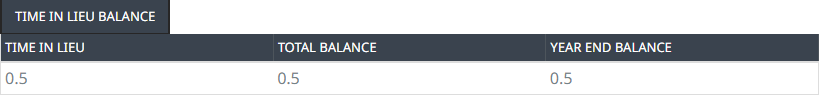
-
on the Accrual Log tab:
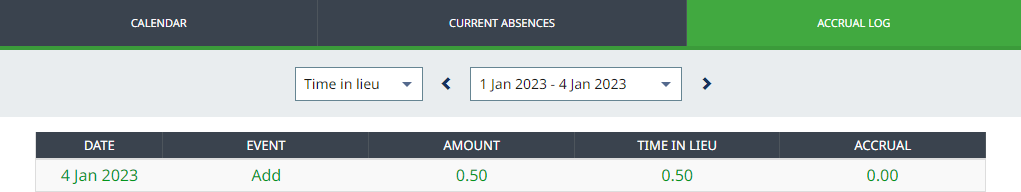
-
To use your time in lieu, add a request the same way you request any other kind of time off.