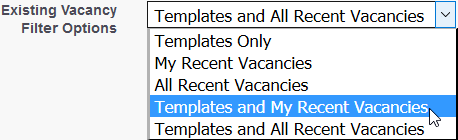Fields displayed on the New Vacancy page are controlled by configuration options available to your Administrator
- Enable vacancy creation without using a template:
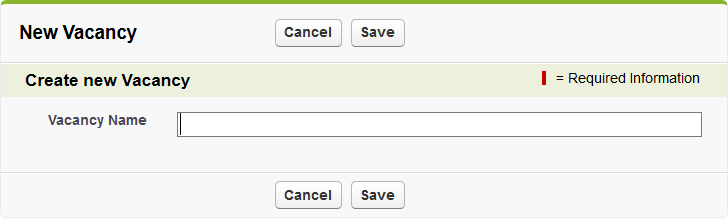
- Require template use for new vacancies:
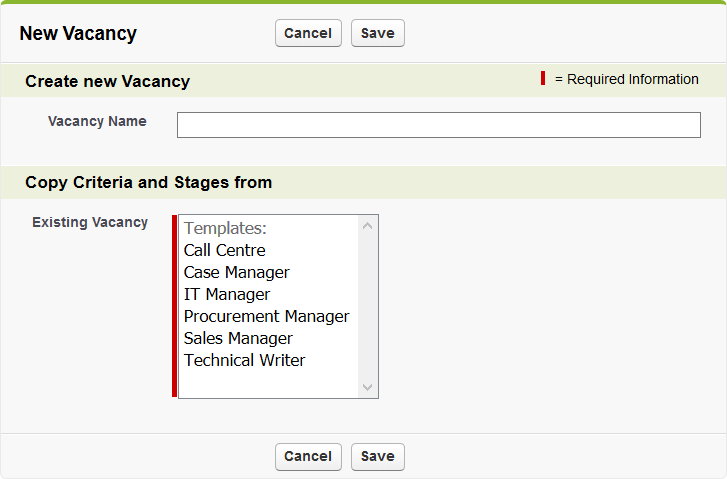
Available templates are listed in alphabetical order.
- Display all recent vacancies and not require template use:
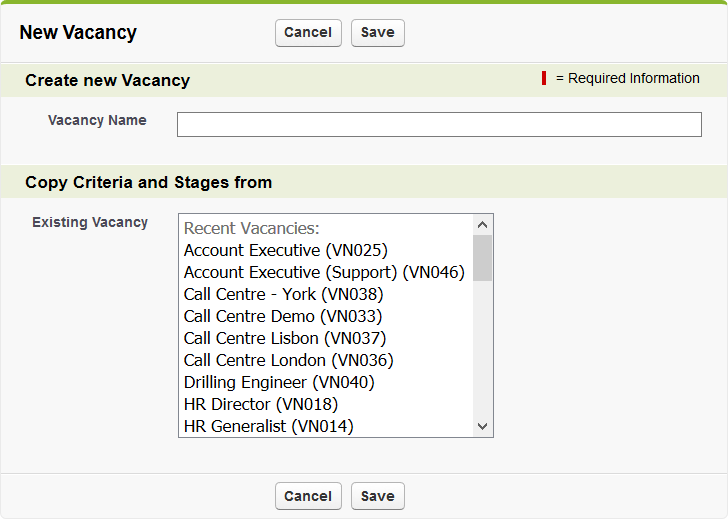
Recent Vacancies are displayed in alphabetical order.
- If configured to display all recent vacancies and require template use for new vacancies:
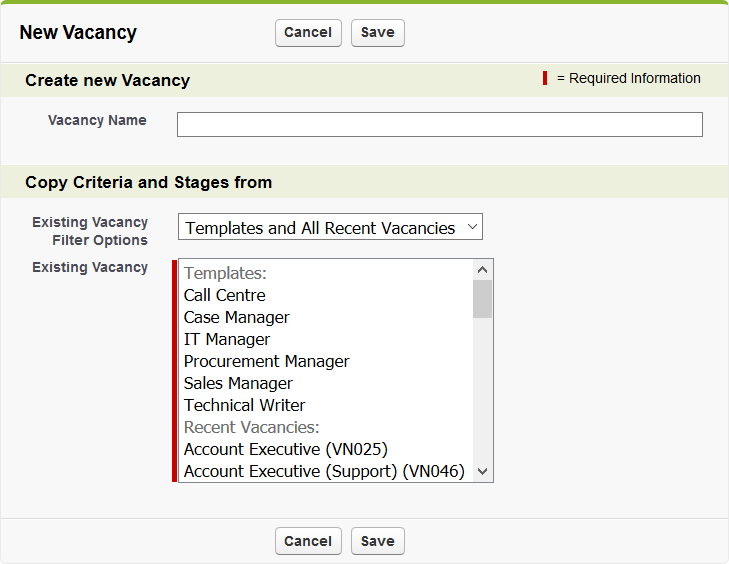
- The list of Existing Vacancies can be further configured to display the current user's recent vacancies - the Existing Vacancy Filter Options picklist is extended to include all available options: