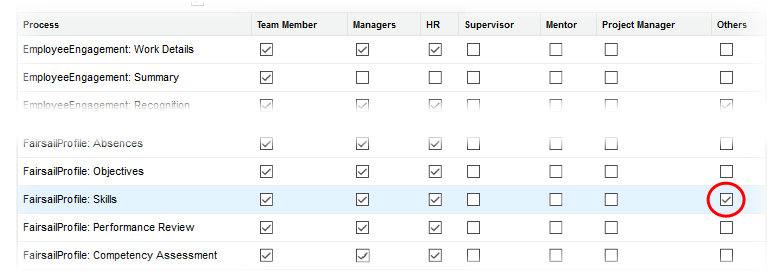Skill Search in WX returns a list of holders of a skill or combination of skills. By default the displayed list of skill holders is restricted to those in your downward reporting chain—Team Members who report to you directly or indirectly, and classified under the Manager and All Below tab. To expand the list to include:
- Colleagues: Team Members who report directly to your manager.
- Cross-Company: all Team Members in your organization.
- Go to Setup > App Setup > Installed Packages.
- For the Human Capital Management package, select Configure.
Sage People displays the HCM Configure page.
- Scroll down to the table of processes and for the Skills process select the Others checkbox: