Configuration options
Configure page options
None
Policy options
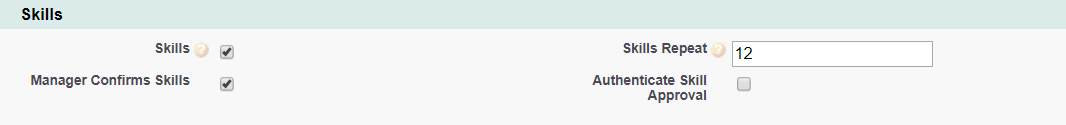
|
Option |
Description |
|---|---|
|
Skills |
Checkbox. If checked, the Skills process is active and can be enabled for WX users. Clear the checkbox to disable skills and hide the skills search menu item in WX. |
|
Skills Repeat |
Number. The number of months between skills being reviewed. The manager is prompted to review after this time. |
|
Manager Confirms Skills |
Checkbox. If checked, skills entered or amended by the team member must be confirmed. Confirmation can be by the Team Member's manager, by a qualified assessor, or by the Team Member; set the level using Approver Type for each Skill Library Item. If Manager Confirms Skills is checked and Approver Type on the Skill Library Item is set to None, confirmation defaults to the Team Member's Manager for that Skill. If Manager Confirms Skills is checked you can require the confirming individual to authenticate their identity: check Authenticate Skill Approval. If unchecked, new or amended skills are not subject to confirmation or authentication, regardless of the Approver Type setting on individual Skill Library Items and the Authenticate Skill Approval setting. |
|
Authenticate Skill Approval |
Checkbox. Not currently supported. |
Field sets
There are no field sets assigned to Skills.
Picklists
To edit these default picklist values:
-
Go to Setup and select the Object Manager tab.
-
Select object, select the picklist field, go to the Values related list.
Skill object
Mentor Level field
-
Read
-
Edit
-
Authorize
Skill Library Item object
Approver Type field
-
Self
-
Manager
-
Qualified Assessor
Skill Library Language object
Locale field
-
da
-
de
-
en-gb
-
en-us
-
fi
-
fr
-
it
-
ja
-
ko
-
nl_NL
-
pt_BR
-
ru
-
sv
-
th
-
zh_CN
-
zh_TW
Object fields
To rename these custom fields:
-
Go to Setup and in Quick Find enter Override.
-
On the Override page select the:
-
Package hosting the object
-
Language
-
Setup Component = Custom Field
-
Object
-
Aspect = Field Label
-
-
Enter new values in the Field Label Override column
|
Skill object (HCM) |
|
|---|---|
|
Default Field Label |
Field Type |
|
Action |
Formula (Text) |
|
Action Date |
Formula (Date) |
|
Approved Date |
Date |
|
Approver |
Lookup (Team Member) |
|
Area |
Formula (Text) |
|
Bar Chart |
Formula (Text) |
|
Experience |
Long Text Area (32000) |
|
Expiry Date |
Date |
|
Level |
Lookup (Scale Response) |
|
Manager Action |
Formula (Text) |
|
Manager Action Date |
Formula (Date) |
|
Maximum Score |
Number (2,0) |
|
Mentor Level |
Picklist |
|
Percentage |
Formula (Percent) |
|
Scale Label |
Formula (Text) |
|
Score |
Number (3,0) |
|
Skill Library Item |
Lookup (Skill Library Item) |
|
Team Member |
Lookup (Team Member) |
| Skill Library Item object (HCM) | |
|---|---|
| Default Field Label | Field Type |
| Active | Checkbox |
| Approver Type | Picklist |
| Area | Text (255) |
| Description | Long Text Area (32000) |
| Minimum Level of Approver | Lookup (Scale Response) |
| Minimum Level of Approver Label | Formula (Text) |
| Minimum Level of Approver Score | Formula (Number) |
| Scale | Lookup (Scale) |
| Skill Library Language object (HCM) | |
|---|---|
| Default Field Label | Field Type |
| Area | Text (255) |
| Description | Long Text Area (32000) |
| Locale | Picklist |
| Skill Library Item | Master-Detail (Skill Library Item) |
| Skill Library Language Name | Text (80) |
| Skill Training object (HCM) | |
|---|---|
|
Default Field Label |
Field Type |
|
Skill Library Item |
Master-Detail (Skill Library Item) |
|
Training Library Item |
Master-Detail (Training Library Item) |
Record Types
There are no Record Types for Skills.
Actions
-
Manager and Team Member: Add New or Confirm. Appears when:
- Skills process is active
- The Next Skills date is not blank and is today or in the past
-
Manager: Renew. Appears when:
-
A confirmed skill has its Expiration Date in the past.
-
-
Manager: Confirm. Appears when:
-
A team member has added a skill to themselves and the policy option Manager Confirms Skills is enabled.
-
After a skill is created or edited Next Skills date is advanced by the number of Repeat Months set in the Policy field Skills Repeat. If Next Skills is blank it is set to the number of Repeat Months beyond the creation date or last editing date of the skill, whichever is later.
Action events
|
Event |
When sent |
|---|---|
|
Approve |
When a Skill is edited or approved by a manager. |
|
Delete |
When a Skill is deleted by a team member or manager |
|
Draft |
When a Skill edited by a team member or manager. |
|
Expiry Date |
When a Skill Expiry Date is today. The trigger date can be offset* from the Expiry Date. |
|
New |
When a Skill is added to a team member profile by a team member or manager. |
| * Action Events can use these dates to calculate a trigger date by applying an offset. Offsets can be in days or months and can be positive (after the date), negative (before the date) or zero (on the date). | |