This topic details configuration options for the legacy Performance Overview process. For the configuration options for the redesigned Performance Overview first made available in release Y24.2, see Configuration options.
Configure page options
None
Policy options
Where the following policy options refer to objectives, they refer to the Objectives object, not to Enhanced Objective object.
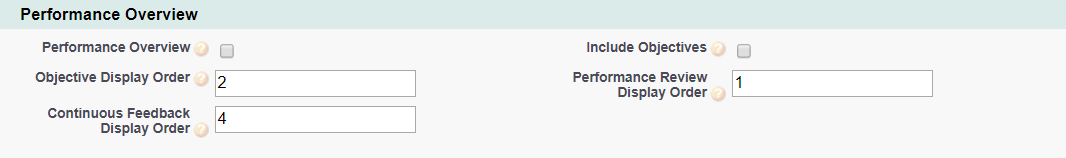
|
Option |
Description |
|---|---|
|
Performance Overview |
Checkbox. If checked, the Performance Overview process is active and can be enabled for WX users. Performance Overview can include sections for Objectives, Performance Review, and Continuous Feedback. |
|
Include Objectives |
Checkbox. If checked, Objectives relevant to the current Performance Review are included in the Performance Overview. |
|
Objective Display Order |
Number, no decimal places. Mandatory if Performance Overview and Include Objectives are both checked. The order used to display the Objectives section relative to the other sections on the Performance Overview Detail page. Enter an integer. The Performance Overview Detail page displays with lower numbered sections higher up the page than higher numbered sections. |
|
Performance Review Display Order |
Number, no decimal places. Mandatory if Performance Overview is checked. The order used to display the Performance Review section relative to the other sections on the Performance Overview Detail page. Enter an integer. The Performance Overview Detail page displays with lower numbered sections higher up the page than higher numbered sections. |
|
Continuous Feedback Display Order |
Number, no decimal places. Mandatory if Performance Overview is checked. The order used to display the Continuous Feedback section relative to the other sections on the Performance Overview Detail page. Enter an integer. The Performance Overview Detail page displays with lower numbered sections higher up the page than higher numbered sections. |
Field sets
| Team Member object | |
|---|---|
| Field Set | Purpose |
| WX Performance Overview Details Section | Fields displayed in the Details section in the Performance Overview process in WX. |
Picklists
None
Object fields
None
Record types
None
Actions
-
Manager: Add New Performance Review. Appears when:
-
A performance review is due, and has not been automatically created.
-
-
Team member and manager: Edit Performance Review. Appears when:
- The performance review has been created by the manager, HR, or automatically when due.
- The team member's self review or the manager review is in Draft status but not all mandatory fields have been completed.
- Manager: Submit Performance Review. Appears when:
- The performance review is in the Draft status and all required fields are completed.
- The policy option Require Approval For Performance Review is selected.
- HR or senior manager: Approve Performance Review. Appears when:
- The policy option Require Approval For Performance Review is selected.
- Manager has submitted a performance review.
- Team member and manager: Reveal Performance Review. Appears when:
- For team members: The performance review is in the Draft status and all required fields are completed.
- For managers:
- When the policy option Require Approval For Performance Review is not selected, and the performance review is in the Draft status and all required fields are completed.
- When the policy option Require Approval For Performance Review is selected, and the manager review is approved by HR or senior manager.
- Team member and manager: Sign Performance Review. Appears when:
- For team members: When the manager has revealed their review.
- For managers: When the team member has signed their review.
Action events
For action events see the configuration options for performance reviews.