When the metrics have been defined, you can link them to a Job Profile:
- Select the Job Profiles tab.
Sage People displays the Job Profiles home page.
- Select a view that shows the Job Profile you want to link to metrics, and select the Job Profile Name:
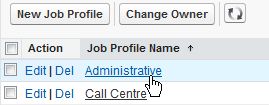
Sage People displays the Job Profile Detail page.
- In the Job Needs related list, select New Job Need:

Sage People displays the New Job Need page for you to select the Job Need Record Type:
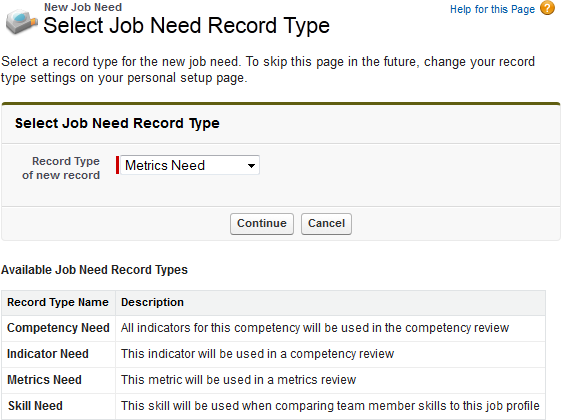
- In Record Type of new record select the picklist and choose Metrics Need.
- Select Continue.
Sage People displays the Job Need Edit page for the new job need:
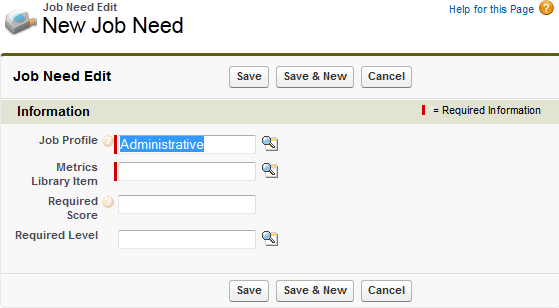
Complete the fields as follows:
Field What to enter Job Profile
Profile name. Automatically completed for you when you enter this page from the Job Profile.
To change the Job Profile, select Job Profile lookup
 to find and select the profile.
to find and select the profile.Metrics Library Item
The metric you want to link to the Job Profile as a Job Need. Select Metric Library Item lookup
 to find and select the item you want.
to find and select the item you want.Required Score
Number. The minimum acceptable score for this metric for someone working in the role defined by the Job Profile.
The value you specify overrides the default specified for the metric and stored in the Metrics Library. If you leave this field blank Sage People uses the default required score stored for the metric in the Metrics Library.
Required Level
Used for Scale metrics. The minimum acceptable level for this metric for someone working in the role defined by the Job Profile.
Select Required Level lookup
 to find and select the level you want. Required Level lookup links to the levels stored against the metric in the Metrics Library.
to find and select the level you want. Required Level lookup links to the levels stored against the metric in the Metrics Library.The value you specify overrides the default specified for the metric and stored in the Metrics Library. If you leave this field blank Sage People uses the default required level stored for the metric in the Metrics Library.
-
Select:
- Save to save and display the Job Need Detail page.
- Save & New to define a link to another Metrics Need.
- Cancel to discard your changes.