The Job Description Library stores text descriptions of jobs. A stored job description can then be used by managers and Team Members to pre-fill details for a newly created job.
You can link a Job Description in the library to a Job stored in the Job Library.
To add a new Job Description:
-
Select the Job Descriptions Library tab.
Sage People displays the Job Descriptions Library Home page.
-
Select New.
Sage People displays the Job Description Library Item page:
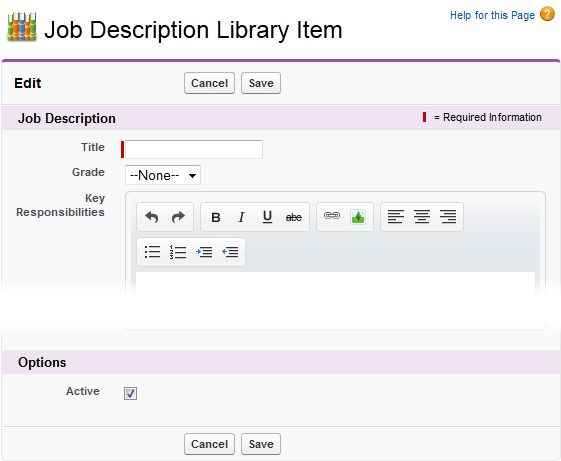
-
Complete the fields in the Job Description section as follows:
Field Description Title Enter the job title. Grade An optional grade at which the job operates. Select the picklist and select the grade for the job if required by your organization. Key Responsibilities Enter a free text summary of the job. Use the text controls to format your description to make it easier to read and understand. -
Complete the fields in the Options section as follows:
Field Description Active Checkbox. Check to make this job description available for use.
Active Job Descriptions are added to Job Description Lookup and can be linked to Job Library Items; inactive Job Descriptions cannot be linked.
-
Select Save to save and close the Job Description Library Item page.
Only managed package fields are copied to the Team Member's Job Description from the Job Description Library Item associated with a Job in the Job Library.