You can print a Conversation. The print output includes the names and user pictures of the participants and all the comments in the Conversation timeline, including dates and times of each comment.
To print a Conversation:
-
Select Print.
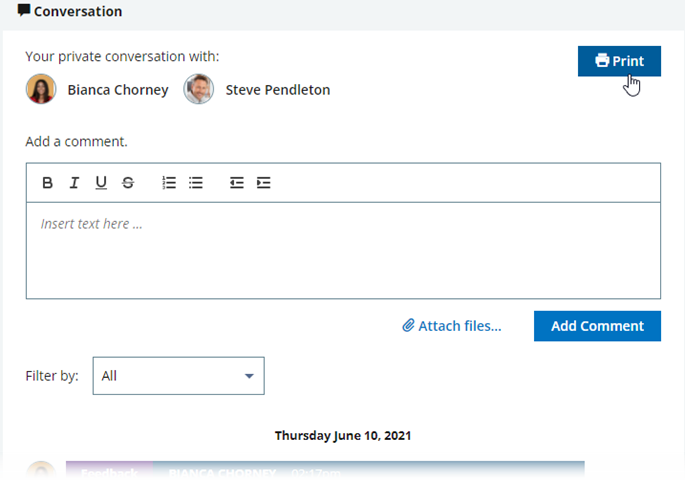
Your browser displays the Print preview page. Use your browser options to complete printing.