If comment editing is enabled for you, you can edit your own comments in a Conversation.
To edit a comment:
-
Select the three dots on the top right corner of the comment you want to edit and then select Edit:
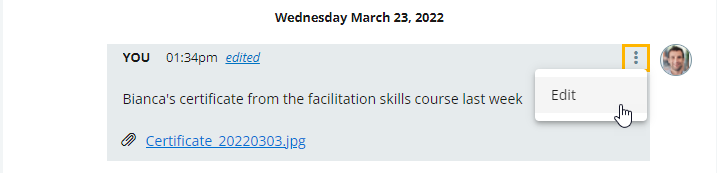
The comment opens in editing mode:
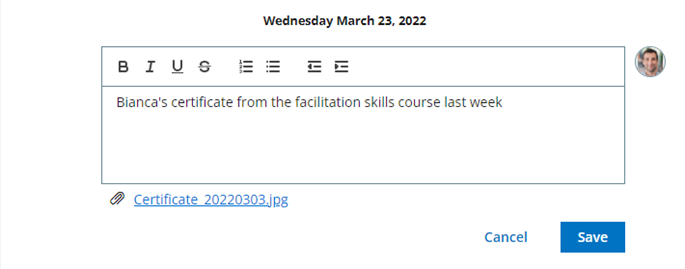
-
Make your changes to the comment and select Save, or select Cancel to close the editing mode without changes.
The edited comment displays an edited link.
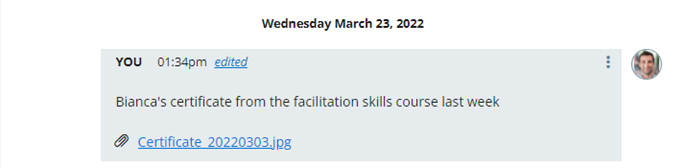
You can select the edited link in any comment to view the full history of changes to the comment.