Searching public Groups
You can search public Groups on the Discover tab:
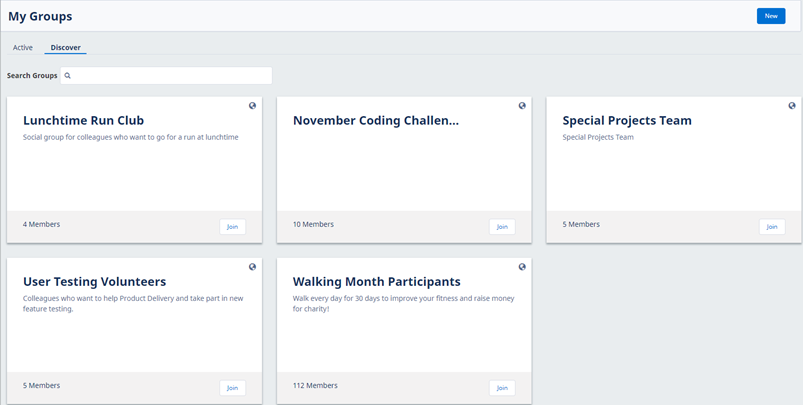
Enter your search term in the Search Groups field. Search starts automatically when you stop entering if there are at least two characters or when you select Enter.
Search finds Groups based on the group name:
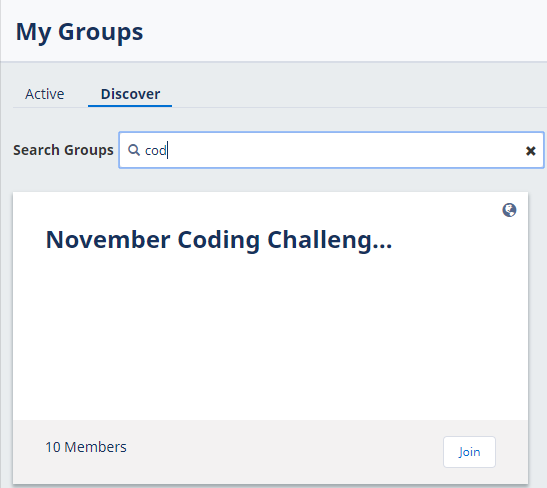
WX displays the Groups where your search term occurs in the Group name. If there are more than 24 results, only the first 24 are displayed. If the Group you are looking for does not appear in search results, try other search terms.
WX clears your search term and results when you navigate away from your search on the Discover tab.