People Groups Process in WX
To view your Groups in the People Groups process:
In the menu, open the People Groups process:
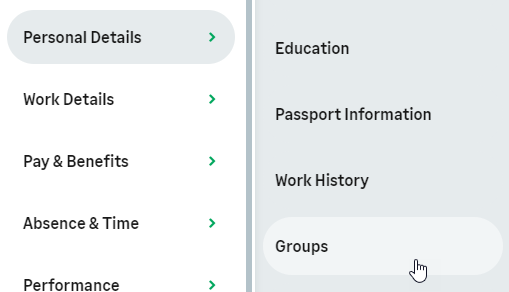
Sage People displays My Groups page with cards for the Groups you are member of:
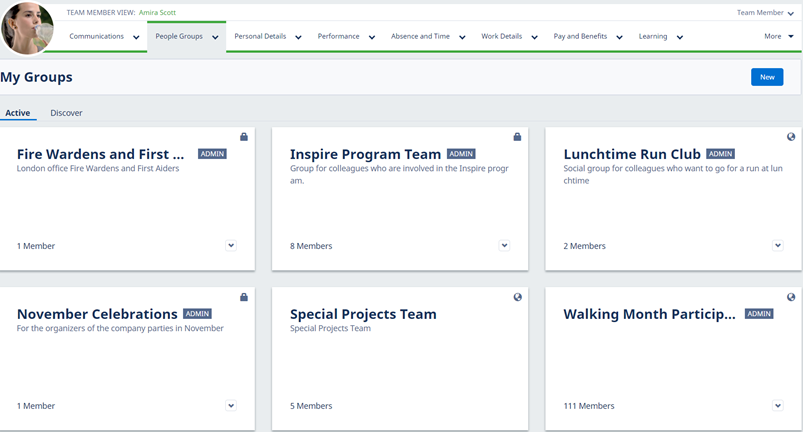
Groups are displayed in alphabetical order by the Group name.
If you are not a member of any Groups, you see a message instead of Group cards:
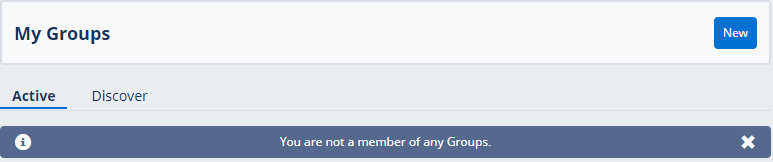
You can:
- select the Discover tab to find new public Groups to join.
- select a Group to view its members and, if you are a Group Administrator, maintain Group information.
- select New to create a new Group.
- if you are a Group Administrator (indicated by the Admin flag), delete the Group.
When you view Group details and there are more than 10 members in the Group, the Members list is paginated. Use the Prev and Next buttons and page numbers to navigate the Members list. Group Members are listed in alphabetical order by first name.