Payslips | Configuration options
Configure page options
None
Policy options
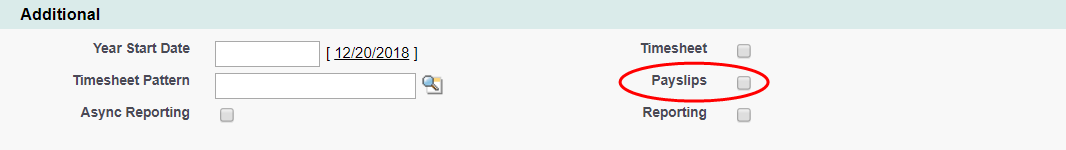
If the Payslips checkbox is not displayed:
-
Go to Setup > Object Manager and select the Policy object.
-
From the sidebar, select Field Sets.
-
Select the Additional Policies field set.
-
Drag and drop the Payslips field set into the field set.
-
Select Save.
| Option | Description |
|---|---|
| Payslips |
Checkbox. If checked, the Payslips process is active and can be enabled for WX users. |
Field sets
| Payflow Line object | |
|---|---|
| Field Set | Purpose |
| Payroll Line Details | WX only. Fields displayed in the Payslips Detail View, individual Payslip detail. |
| Payroll Line Summary | WX only. Fields displayed in the Payslips Detail view, summary table. |
| Payroll Line Tile | WX only. Fields displayed in the Payslips Tile. |
Picklists
None
Object fields
To rename these custom fields:
-
Go to Setup and in Quick Find enter Override.
-
On the Override page select the:
-
Package hosting the object
-
Language
-
Setup Component = Custom Field
-
Object
-
Aspect = Field Label
-
-
Enter new values in the Field Label Override column
| Payflow Line object (Payflow) | |
|---|---|
| Default Field Label | Field Type |
| Account Name | Text (255) |
|
Account Number |
Text (15) |
| Amount | Number (16,2) |
| Annual Multiplier | Number (12,4) |
| Approved Date | Date |
| Award Date | Date |
| Bank Name | Text (255) |
| Basis | Text (80) |
| Birth Date | Date |
| Bonus Amount | Number (16,2) |
| Business | Text (128) |
| Change Reason | Text (80) |
| Continuous Service Date | Date |
| Country | Text (128) |
| Currency | Text (80) |
| Department | Text (80) |
| Division | Text (255) |
| Employment | Lookup (Employment Record) |
| Employment Status | Text (80) |
| End Date | Date |
| First Name | Text (80) |
| FTE | Number (1,3) |
| Function | Text (128) |
| Gender | Text (80) |
| Grade | Text (80) |
| Hire Date | Date |
| Home Address 1 | Text (255) |
| Home Address 2 | Text (255) |
| Home Address 3 | Text (255) |
| Home Address City | Text (128) |
| Home Address Country | Text (128) |
| Home Address Postal Code | Text (16) |
| Home Address Region | Text (128) |
| Home Phone | Phone |
| Job Title | Text (255) |
| Location | Text (255) |
| Manager | Text (80) |
| Mobile | Text (32) |
| Payroll Batch | Lookup (Payflow Batch) |
| Payroll Number | Text (64) |
| Period | Text (80) |
| Personnel Number | Text (64) |
| Phone | Text (32) |
| Salary Start Date | Date |
| Salesforce Access | Checkbox |
| Self Vacation Days Per Year | Number (3,0) |
| Social Security Number | Text (32) |
| Sort Code | Text (16) |
| Start Date | Date |
| Surname | Text (80) |
| Team | Text (255) |
| Unique Id | Text (64) |
| User Profile | Text (80) |
| Payroll Line Item object (Payflow) | |
|---|---|
| Default Field Label | Field Type |
| Amount | Currency (16,2) |
| Hours | Number (5,4) |
| Payroll Line | Master-Detail (Payflow Line) |
Record types
None
Actions
None
Action events
None